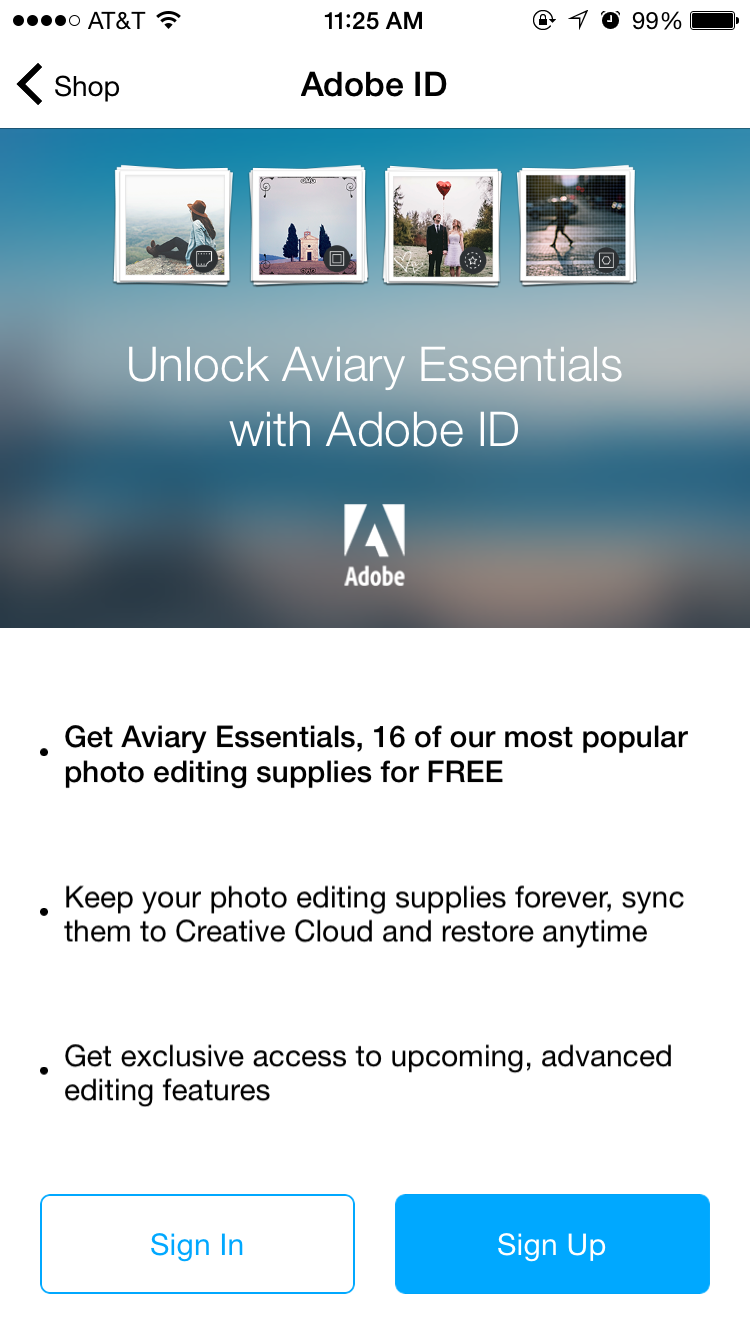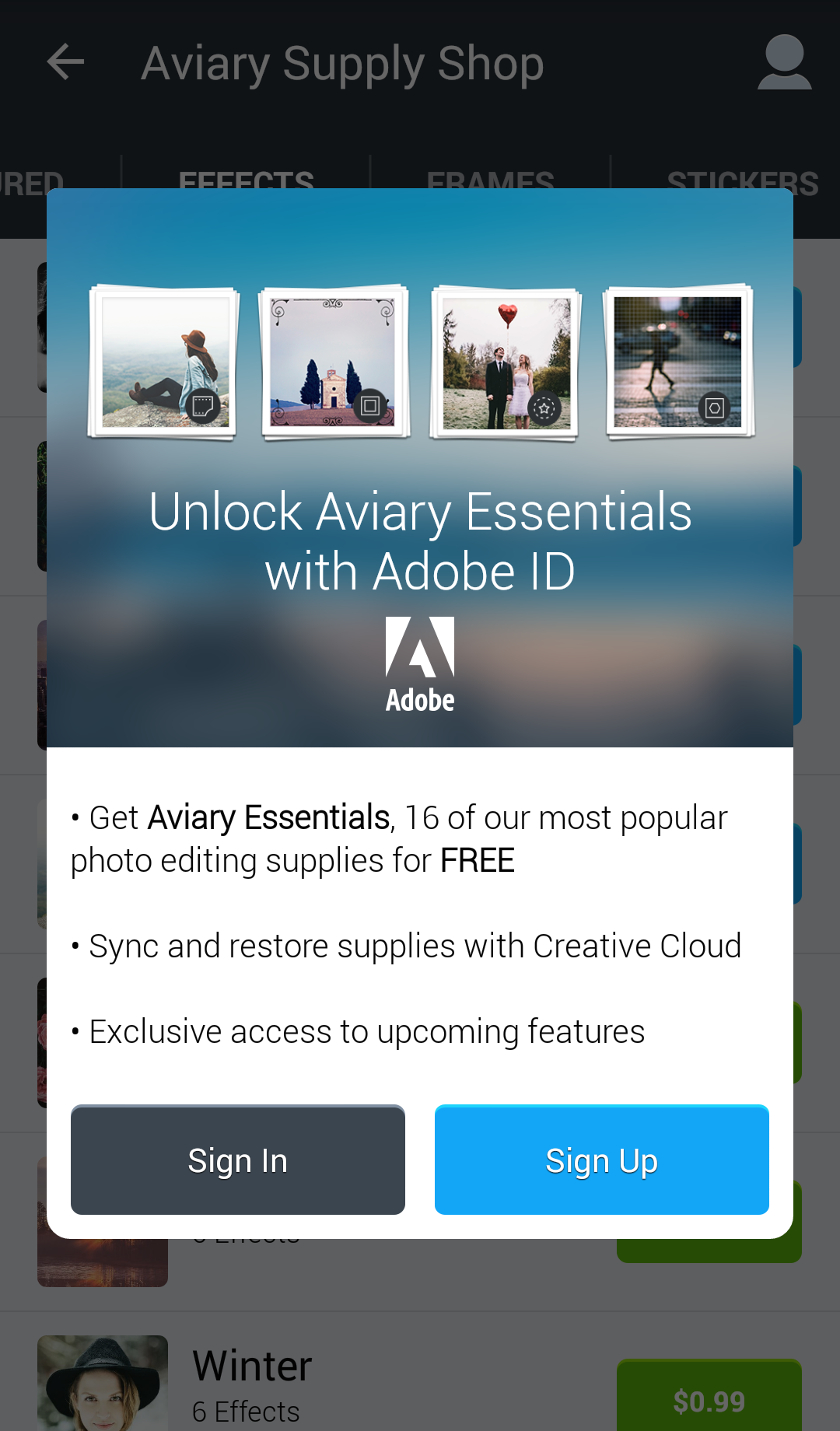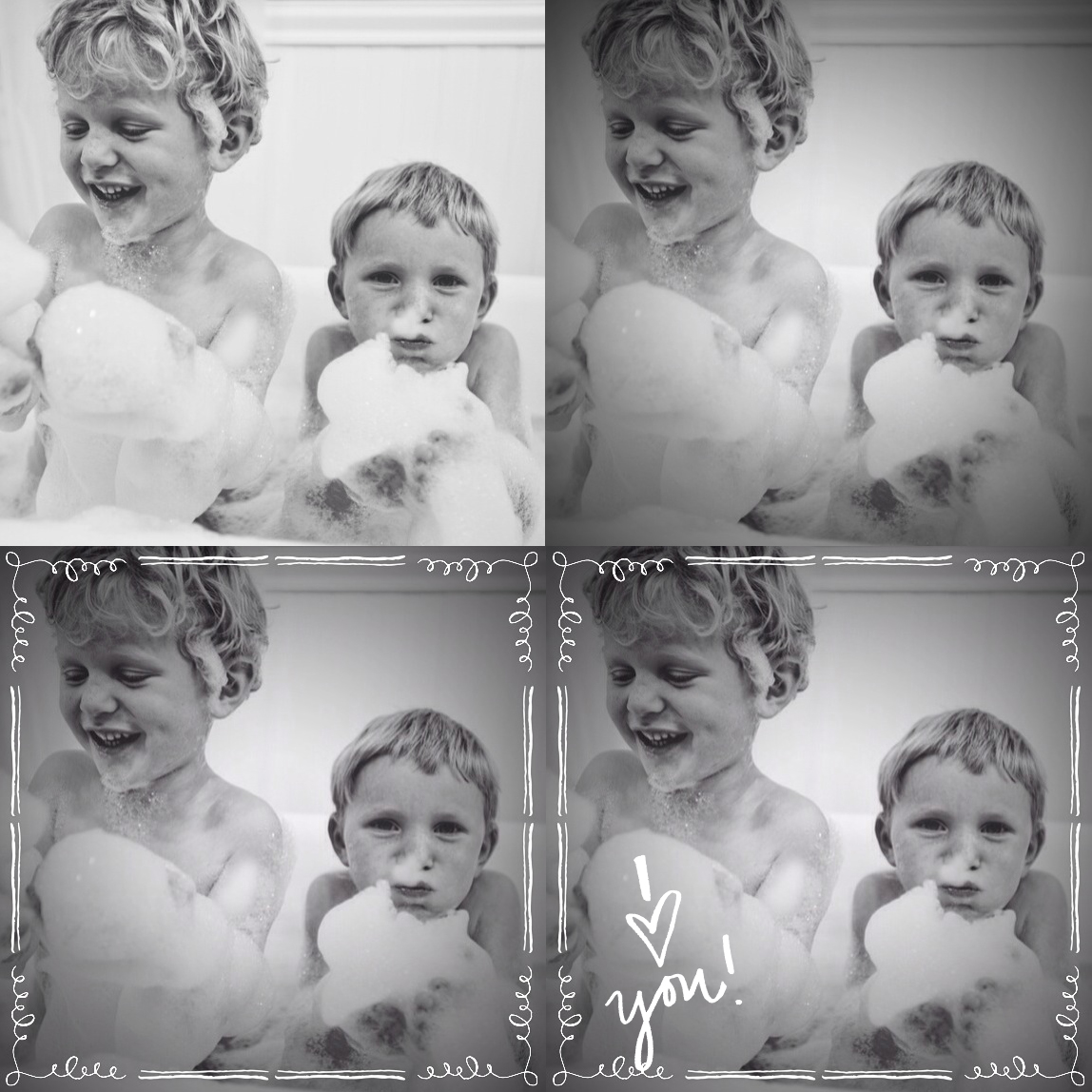Summer is in full swing and we're excited to celebrate with another Aviary Challenge!
Whether you're camping in the wilderness, city-hopping in Europe, or just chilling by the pool, we want to see what you're up to this summer! Share your best pics for a chance to win these awesome prizes:
- $100 Gift certificate to Hotels.com for your next vacation
- Instax mini + film for capturing all your adventures on the go
- Waterproof camera case
- Camera tote
- The Photojojo book
- Aviary swag
- Ultimate bragging rights
Enter in 3 easy steps:
- Take a photo of your summer adventure
- Edit with Aviary
- Post to Instagram or Twitter with #aviarychallenge
Need some inspiration? Check out these summer-inspired packs in the Supply Shop:
Summer Stickers, Wanderlust Effects, Summer Effects, Sizzle Frames, Ombre Effects, Roadtrip Frames, Flare Pro Effects, Travel Stickers, Glow Pro Effect, Beach Effects, Nautical Sticker, Cabana Stickers, Santa Fe Stickers, Miami Frames, Soleil Effects, Drift Frames, Splash Frames, Fireworks Effects.
We'll be sharing some of our favorite submissions on Instagram throughout the week and announcing the winner on Tuesday, 8/4.
We can't wait to see all your amazing summer snaps - good luck!