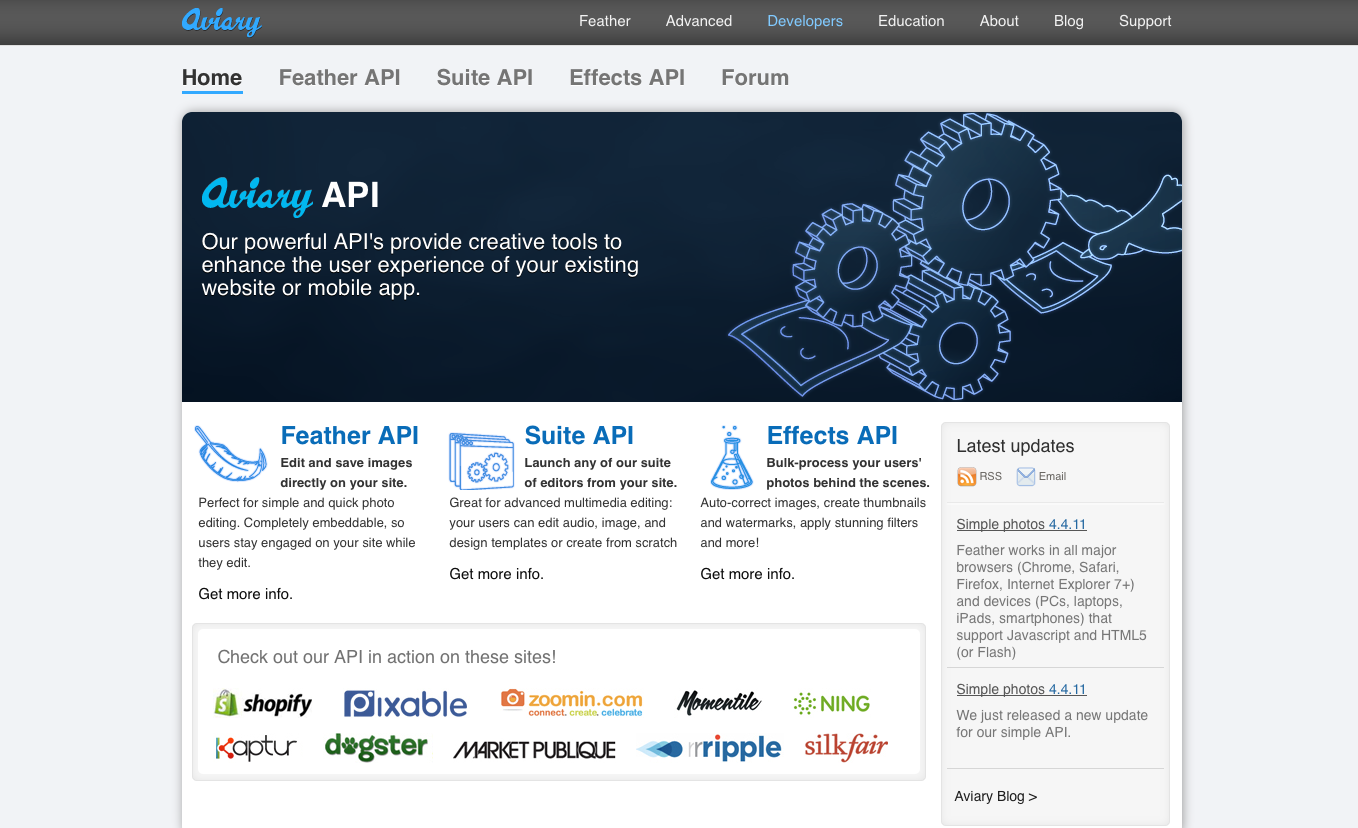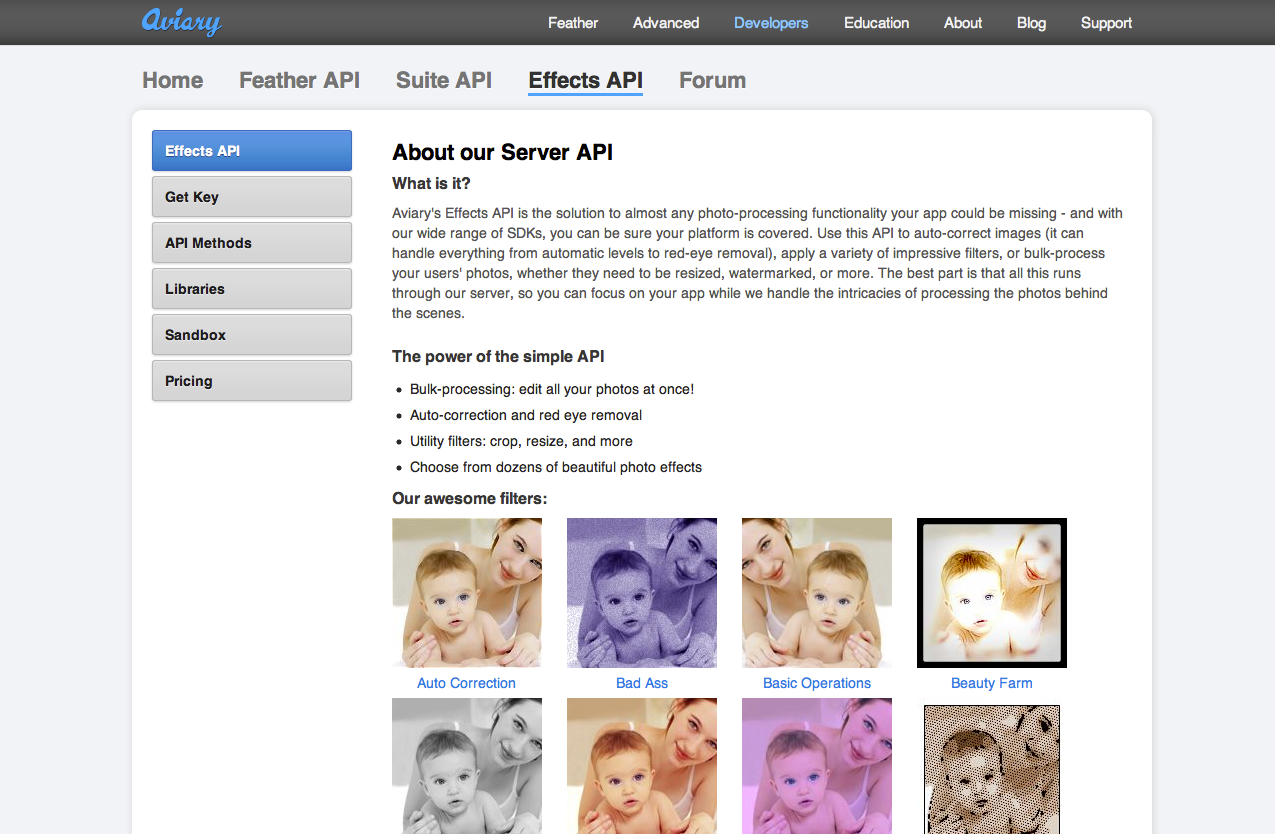Aviary's goal is to power the world's creativity, and we think we've done a pretty good job so far with the apps available on aviary.com. But as Brain says to Pinky: tonight we're going to try to take over the world...'s creativity. The first step was our embeddable simple editor, Feather, which let any developer add one-click editing functionality to their website so that their users could experience fun, lightweight photo editing without leaving the page.
Today, we're very excited to officially announce our Effects API, which takes this power even further by running Feather's functionality (and more) behind the scenes.
What's the Effects API?
Aviary's Effects API is a powerful bulk processing service that can apply a number of filters and utilities to multiple photos at once. The best part is that it runs through our server, letting you - the developer - focus on your existing app while we provide your users with the new ability to perfect their photos without doing any work.
Our Effects API works with web and mobile apps, and can help your users improve their photos in three major areas without any complex user interaction:
- Auto-correction: remove red eye, fix lighting, remove blurriness, perfect contrast and color levels
- Apply stylistic filters: retro, polaroid-esque, frames, comic book, and tons more, with even more in production all the time
- Utility operations: smart-crop a photo to a person's face, rotate a photo, create thumbnails, resize a batch of photos, etc!
How do the effects work?
Our Effects API offers both utility operations and fun photo filters. You can check out the documentation for technical details of how we process photos behind the scenes, but in the meantime here's a rundown of what the filters can do for your users' photos!
- They range from functional (check out Beauty Farm and the Fixer) to purely aesthetic (e.g., First Camera and Polaroid) and just plain fun (we love Old News and Toy Camera for our Facebook profile pics!)
- Use predefined settings (they should work well on most photos), generate random thumbnails and use the settings from your favorite, or fine-tune the effect with the built-in controls
- When you've got the filters how you like them, just copy and paste the code to add them to your app's arsenal of photo editing functionality!
How is this different from Aviary's other APIs?
Great question! Actually, we've gotten a lot of feedback from developers (even when we only had our Suite API and Feather API) that it was difficult to figure out the differences between the various APIs, and therefore tricky to decide which one was right for them. So we thought this launch was the perfect time to go live with our new developer site, which details the different functionality of all three APIs, has all the documentation and implementation details in one place, provides various code samples and even lets you try out our various tools right there on the spot.
Here's what you'll find once you're there:
- A simple explanation of all our APIs on the homepage, which should help you determine which is the right one for your needs
- A separate section for each API, which includes more details, examples, and documentation
- A place to try out the functionality of each API: a filter sandbox for the Effects API, and a demo version of Feather
- A link to our developers' forums, which will be a great resource for companies who have implemented our API to compare tips and ideas
We'll be doing some showcases of different ways to use the Effects API over the next couple of weeks. Hopefully this will give you an idea of its capabilities, but really - the possibilities of what it can do are endless! As always, please do contact us with any questions or comments that you have, or you can follow @aviary and @aviaryapi to get the latest updates!