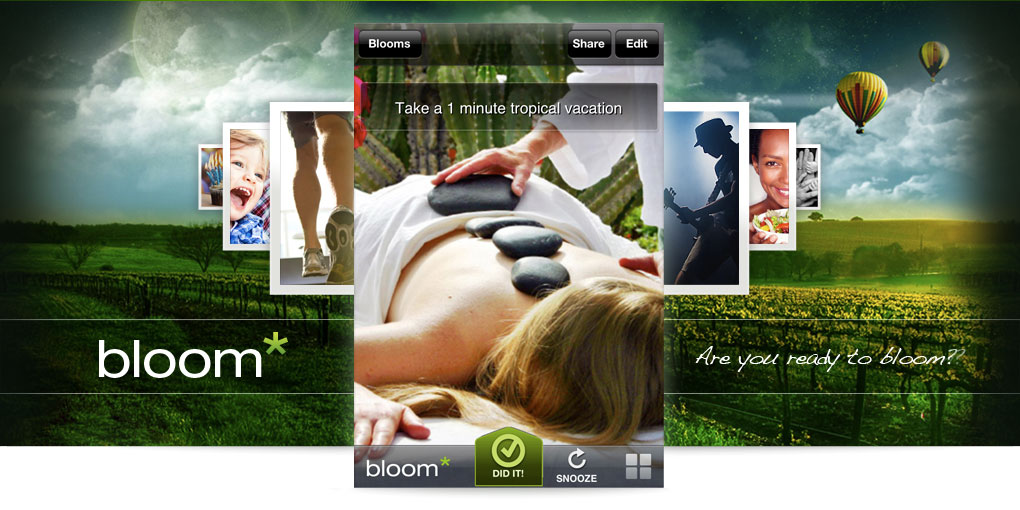Have you been waiting for a better way to manage your iOS photos? Ever spent what felt like forever scrolling through your photos looking for that epic selfie for #tbt? How about that photo you took last year where you're "knocking down" the Leaning Tower of Pisa? Or that beautiful sunset photo you took on your honeymoon? Well the wait is over!
Picturelife has just announced a new version of their popular app that’s been rebuilt from the ground up to be a true replacement for the native iOS Photo experience! Users of the already powerful app can now access all of it’s amazing photo organization features without ever creating an account. Some of PictureLife’s killer features include:
- Auto-organization of your photos by Days, Places, Faces, Favorites and Screens, so it's super easy to find any photo you need or get lost in photos of past trips.
- Powerful photo editing with the Aviary SDK (developers download the SDK here)
- Picturelife Cloud access with 8GB free storage for photo backup and auto-sync down from Facebook, Instagram, Flickr, Dropbox, and more!
We’re super excited about this latest update, and we think you will be too!
Want to get these updates in your inbox? Sign up here!