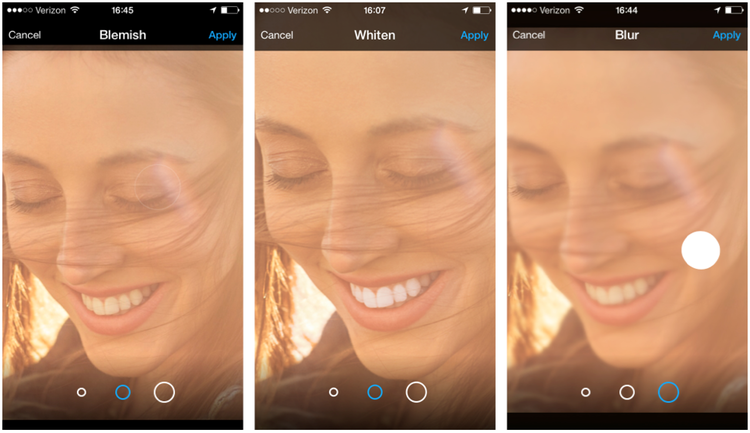The Aviary SDK is now the Image Editing component of the Creative SDK. Today, you’ll find a new and improved version of the Aviary SDK on the Aviary site. You’ll also find the brand new Aviary SDK integrated as the Image Editing component of the Creative SDK to give you easy access to the rest of Adobe’s incredible creative technology. Come 2015, all updates we release will go directly to www.creativesdk.com. Check out the Creative SDK now and read the Migration Guide here when you're ready to integrate.
For any future updates, follow us @CreativeSDK. If you prefer your updates through email, subscribe HERE for updates in the future.
What is the Creative SDK?
Adobe provides the world’s favorite creative technology. From editing to storage to professionally-designed assets, the most powerful creative services live in the Adobe Creative Cloud. Through the Creative SDK, we’re enabling developers to seamlessly integrate Adobe technology into their own apps and websites to quickly and easily offer the best creative experience to their users.
The Image Editing component of the Creative SDK functions just like the Aviary SDK and we’ve included a bunch of new features for your users in this release:
Overlays - Users can now make unique and creative images with our stencils, perfect for sharing on social media.
Vignettes - Aviary’s vignette tool makes it super simple to place a dark or light vignette over your photo, with support for custom size, shape, and intensity.
Highlights, Shadows, Tint, and Fade - These new adjustments allow your users to have more creative freedom when it comes to manipulating their photos.
Draw Brush - On iOS, our user-favorite Draw tool now comes with re-built brush technology that makes drawing on photos feel more natural and lifelike.
In addition to your favorite image editing capabilities, the Creative SDK also enables you to give your users an expansive creative experience with these additional features:
Unrestricted Access to Content: Creativity isn’t restricted to the desktop, so creative assets shouldn’t be either. Your users can browse, import and save files directly to the Creative Cloud, directly from within your app.
File Compatibility & Desktop Workflow: Enable your users to seamlessly send and save Photoshop files between devices and even access individual layers and groups directly from those files.
Creative Cloud Market: Empower your users and their imagination with access to a curated library of thousands of icons, fonts, textures, vector shapes and UI toolkits from our world-class creative community.
Connected Hardware: Enable third-party device compatibility, like Adobe Ink’s next-generation Pixel Perfect tip, to redefine accuracy in your app and provide custom UI controls for Creative Cloud services.
Publish: Connect your users to the Behance network, the world’s largest professional creative community, where they can give and receive feedback on completed projects and works in progress.
To see how our current partners use the Creative SDK, check out our Featured Apps!