Spiffy Stores allows you to create your own online shop in minutes...no, really! They've done all the hard work for you behind the scenes, enabling you to sit, relax, and watch the dough roll in. All it takes to start is choosing a plan that fits your need, picking a theme (choose from their selection of free online store designs, or use your own custom HTML and CSS), adding your products (this is where we come in), and setting up payments. Then personalize your domain and share!
![]()
Product photos can go a long way when you're buying something online, and let's face it, who really wants a blurry, un-cropped sweater! Not we!
Spiffy Stores has added a new addition to their photo uploading process to make it even more seamless. Thanks to Feather, our embeddable simple image editor, Spiffy users can now make quick-edits to their existing product photos. Tools like rotating, image resizing, cropping, coloring, adding text, will provide their users additional functionality that'll help them perfect their photo before placing them out on the market
Once you upload a photo, an editing option will appear on the thumbnail. Click it, and the lightbox version of Feather will appear, taking you away from the screen to focus on one thing - bettering the product photo to maximize sales!
Clicking save will update the photo you uploaded. That was easy!
"We’re pleased to announce the addition of a new, easy to use image editor to your store toolbox. The Feather editor from Aviary.com loads into your browser and allows you to perform a wide range of editing tasks, all without leaving your Spiffy Stores Toolbox. In short, you can really make your product images look extra spiffy! - Brian Kenn, Technical Director
If you’ve integrated our Simple Image Editor onto your site, or would like to inquire about custom stickers and skins, let us know at api@aviary.com. Our Simple Image Editor is free to use and free to implement on your site. If you’re a developer and would like to try out Feather, read the technical documentation or embed it on your site, visit our developer site to learn more.



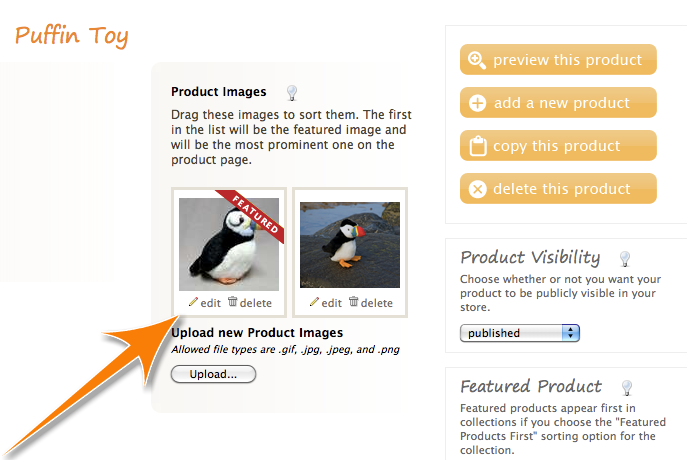
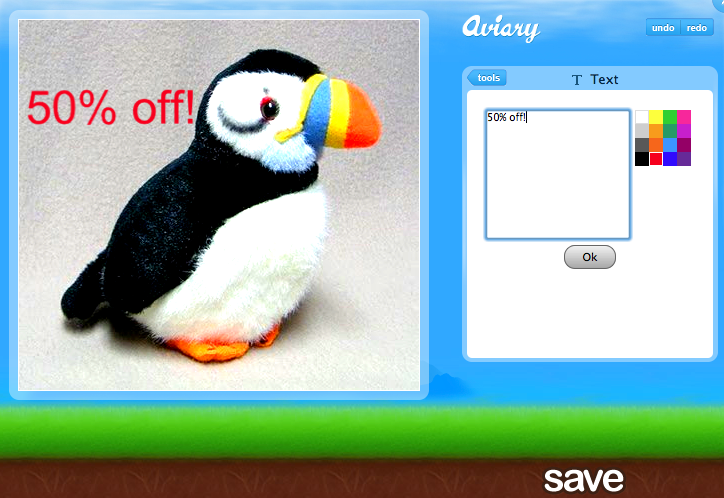
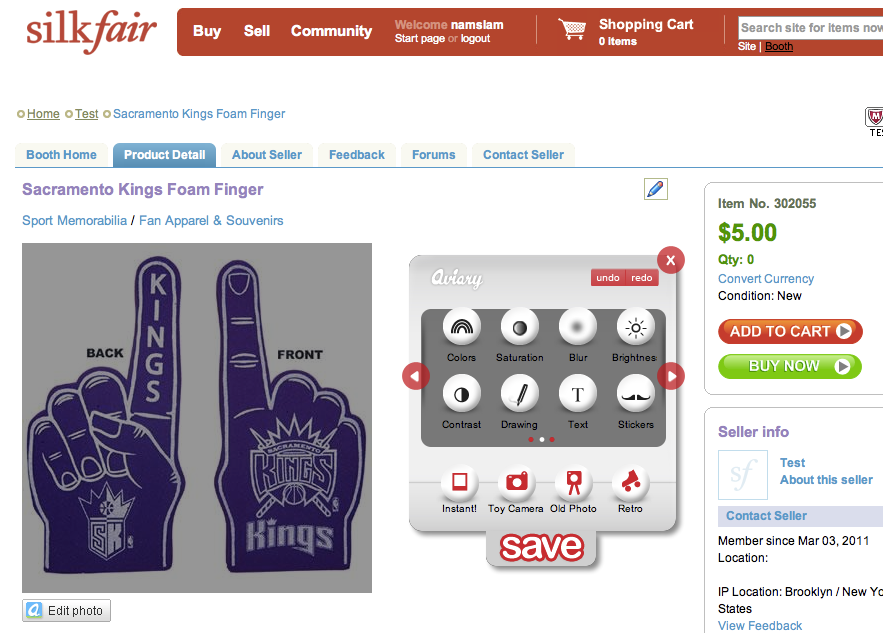
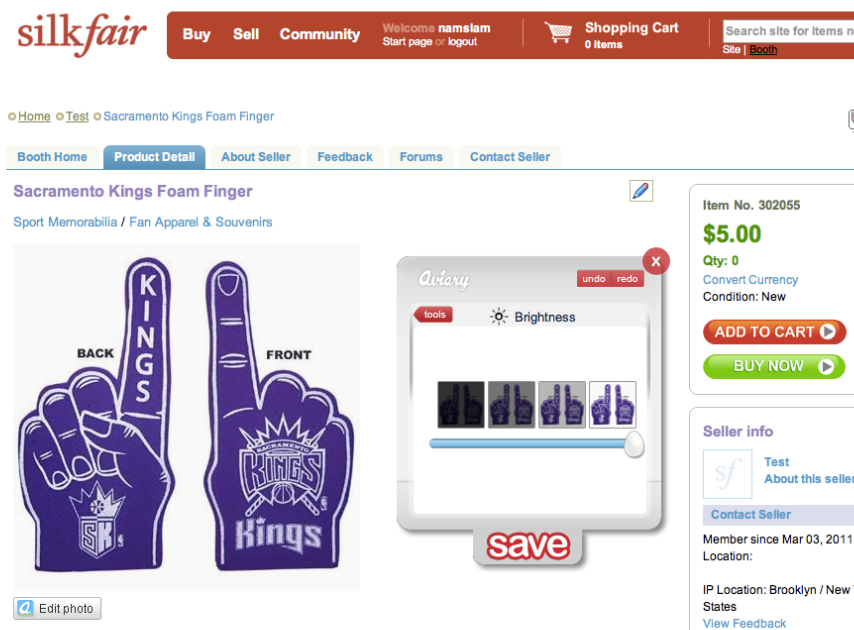
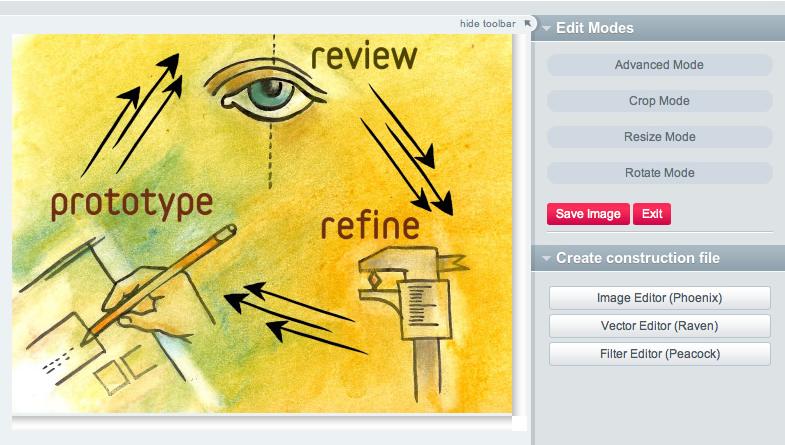
 Our Vector Editor,
Our Vector Editor,  Our Effects Editor,
Our Effects Editor, 

































