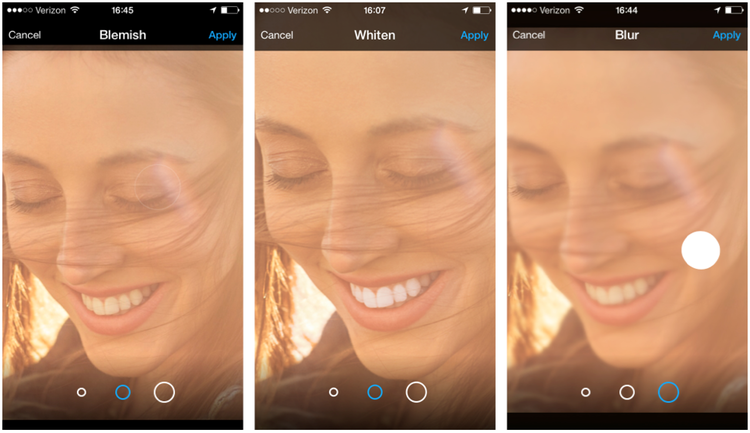Are you anxiously awaiting the premiere of Bravo's Game of Crowns? Prepare to meet the Queens with the glitziest collaboration we've done to date, featuring vanity mirror frames, "flash" filters and over 100 carats of digital diamonds. Look for the free Game of Crowns bundle in Aviary and select partner apps now through July 20, and share your glam creations with the hashtag #GameofCrowns! Official announcement below.
Aviary Partnership Brings Bravo's 'Game of Crowns' Glamor to Millions of Fan Photos
Mobile photo editing platform launches beauty pageant-themed filters, frames and stickers on its native ad network leading up to TV show premiere
NEW YORK CITY (July 10, 2014) — As fans await the series premiere of Bravo's "Game of Crowns" on July 13 at 9 p.m. ET/PT, mobile photo editing platform Aviary has partnered with the cable network to give its fans a head start on the glitz and glamor of the "Mrs." pageant docu-series. Aviary today released "Game of Crowns"-themed filters, frames and stickers on its mobile photo app network. The docu-series follows six pageant wives competing on the “Mrs.” circuit whose lives revolve around glamour, perfection and winning at any cost.
The free Bravo-sponsored content pack, which includes "Botox" and bronzer filters, vanity frames and bejeweled accessory stickers, allows fans to beautify their own photos and selfies with the show's protagonists' tools of the trade. The promotion is part of Aviary's unique native advertising model for mobile photography. Through its photo editing platform, which powers more than 7,000 different apps, including Aviary’s own self-titled iOS/Android app, Aviary will syndicate the "Game of Crowns" stickers, filters and frames across select network partners - the same strategy that has helped brands like Unilever, Samsung, Disney and now Bravo tap into Aviary's 75 million-user base.
"Bravo is committed to partnering with leading technology brands like Aviary to provide deeper levels of engagement for our audience," said Maria DeLuca, senior vice president, Consumer and Trade Marketing at Bravo Media. "The 'Game of Crowns'-themed content is the perfect accessory for fans to get in on the pageant action through TV and mobile."
Aviary's sponsored content model has generated tens of millions of installs of branded filters, frames and stickers. In total, more than 10 billion photos were created on the Aviary platform in the last year.
"From cooking shows to crime dramas to sitcoms, TV has a way of sparking our imaginations, inspiring kids to dress up like pirates and grown-ups to fantasize about more glamorous careers or adventurous lifestyles," said Carmel Hagen, director of branded content for Aviary. "By giving brand audiences a creative space for privately and playfully expressing themselves — in this case, by primping and voguing for their own beauty pageant — we're meeting an ageless need for this imaginative experience."
Aviary's novel approach helps brands engage with customers during mobile content creation, rather than consumption, so the interaction can be organic and inherently valuable for consumer and brand alike. Where traditional mobile ad strategies utilize standard banner ads, Aviary puts a premium on authentic brand exposure and engagement through utility and active experience.
"Aviary enables brands to provide creative, fun and engaging interactions with new and existing audiences," said Aviary CEO Tobias Peggs. "By helping Bravo bring a little bit of the pageant stage from the TV to fans' smartphone screens, we're creating an opportunity for fans to not just watch but participate in the pageantry of 'Game of Crowns.'"
The Aviary photo editor is available now to download for iOS on the App Store or Android on the Google Play Store, and "Game of Crowns" premieres Sunday, July 13 at 9/8c on Bravo.
About Aviary
Aviary is a photo editor for web and mobile with over 75 million users worldwide. On Aviary, people edit, enhance and creatively transform their photos, making every image sharable and print-worthy. Available as a free app on iOS and Android, and as licensable software powering the photo editing experiences of over 7,000 web and mobile destinations, Aviary has been used over 10 billion times to effortlessly perfect and share beautiful images. For more information, visit aviary.com
About Bravo
Bravo is a program service of NBCUniversal Cable Entertainment, a division of NBCUniversal, one of the world's leading media and entertainment companies in the development, production, and marketing of entertainment, news, and information to a global audience. Bravo has been an NBCUniversal cable network since December 2002 and was the first television service dedicated to film and the performing arts when it launched in December 1980. For more information, visit www.BravoTV.com. Follow us on Twitter at https://twitter.com/BravoPR.
Want to get these updates in your inbox? Sign up here!