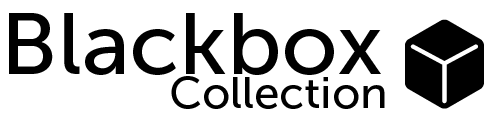 This week's Blackbox will alter the color of your input image. The filter consists of a few film-inspired color modifiers and a set of color overlay filters, and it can easily be manipulated to give your images a vintage feel. This is a great filter to use with last week's Border 1 blackbox!
This week's Blackbox will alter the color of your input image. The filter consists of a few film-inspired color modifiers and a set of color overlay filters, and it can easily be manipulated to give your images a vintage feel. This is a great filter to use with last week's Border 1 blackbox!
Just search for "photo color" in the Blackbox browser (Go to File -> Import Blackbox) and start making awesome creations!
If you're not sure what to do, check out this beginner tutorial on how to use Blackboxes!!



