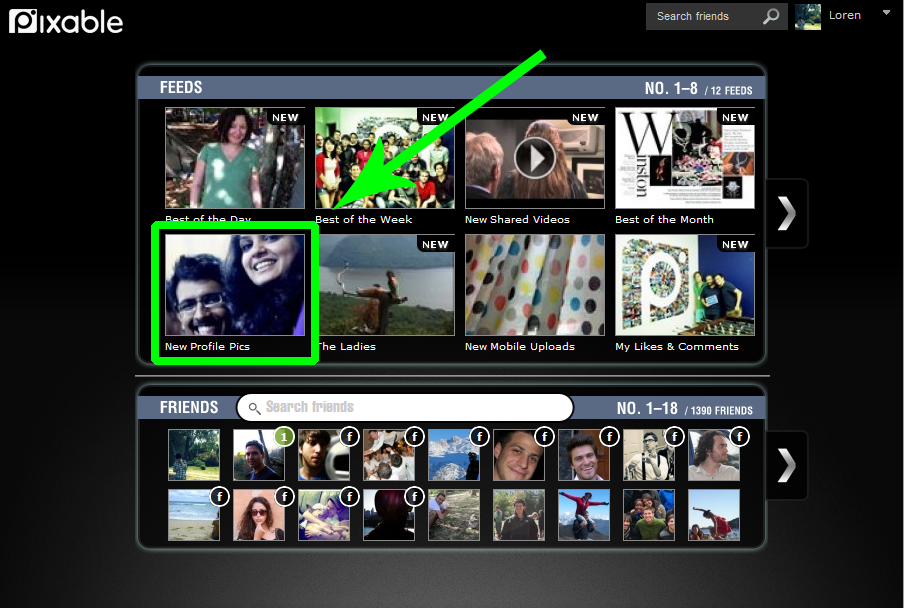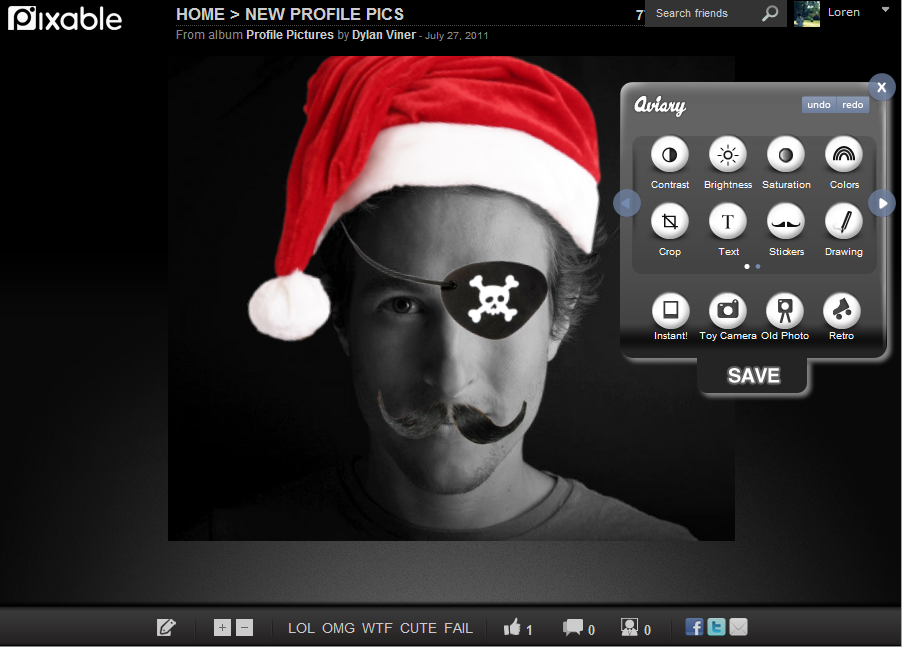A few months ago, we partnered up with Pixable to offer their users an additional level of awesome - fun photo editing on the fly! With a simple click, Pixable users can launch Feather to tweak their profile pics, friend's engagement photos, step-grandma's poodle pics, etc. etc. This week, we're combining all our fun juices together to run a Facebook Exclusive contest, entitled "Profile Photo Makeover!" Plus we just like having contests!
The rules are simple:
Use Pixable's Photofeed app to choose a friend's profile pic (you can easily find them by choosing the 'New Profile Pics' category.
Edit the photo with Feather, our simple image editor. You can find the edit button on the bottom lefthand corner. Launch Pixable now.
Once the app is running,
- Add a funny, hilarious, laugh till your stomach explodes comment with the text tool
- Beautify the photo with a fun filter (polaroid, retro, instant, old news)
- Adjust where needed! (change colors, add doodling, adjust brightness, blur, crop, etc.)
- Slap a silly beard or hat with the stickers tool
- Be as creative as you want!
Submissions
Entries may be submitted in 2 ways
- Download photo to desktop (option will be displayed after you click 'save'). Then upload it to the Pixable wall on Facebook.
- Download photo to desktop (option will be displayed after you click 'save'). Then share it on Twitter with a #Pixable hashtag.
The last photo must be submitted by August 16th, 11:59PM PST. Our team of scavengers will find every photo submitted, so don't you worry!
*U.S. submissions only
What am I going to win???
Our BFF's at Photojojo have been kind enough to offer the best and most creative photo a sweet prize! If you're not familiar with Photojojo, they publish an insanely great newsletter on photography. More specifically, they scour the internets, rip pages out of magazines, ransack their friends' closets, and go though dumpsters to find the very best Photo tups, DIY projects, and Gear. The Photojojo store carries only the most awesome photo gifts and gear for photographers.
Up for grabs is a fisheye, telephoto, AND macro/wide angle cell phone lens! These finely constructed lenses transform your standard phone photos into a wide, up-close, super zoomed and wonderfully warped wonders. They work with any camera phone, and yes, you'll receive all three lenses! Learn more about the lenses
*The top photo will also receive an Aviary t-shirt, Pixable t-shirt, and a box full of goodies.
We're looking forward to all the entries! If you have any questions, don't hesitate to email us, but also you can subscribe to our blog , follow us on twitter and facebook to get the latest updates on contests and more.