It may be a new year, and we may all have a laundry list of things we'd like to do differently (resolutions: to keep or not to keep, that is the question!), but simplicity and ease of use is something that Aviary is steadfastly sticking to.
One of the features we're most excited about is our collection of Enhance tools, which are one-click fixes to the most common problems ailing photographers. Our algorithms detect a range of elements that cause your images to be visually awry. We have four tools in total, and while they can't retroactively create perfect conditions, the improvements are pretty darn significant.
AUTO: Our auto feature is a simple but incredibly effective edit that works with all photos -- think of it as a "one-tool-fixes-all" approach to editing. Depending upon the quality of the photo, the results can range from subtle to drastic, but there's a clear difference between the "before" and "after".
NIGHT: Darkness is no match for our night enhance tool. We know some of your favorite memories come from evening get-togethers, concerts, and the like; while the dark threatens to hide features and detail, we also know how annoying it is when flash overexposes them into obscurity. Take a gander at how we can help!
BACKLIT: One of the most common (and most commonly neglected) rules in photography is to seek proper lighting. Backlighting is when the lighting of your photograph is behind your subject, rather than in front. While it's great for silhouettes (and when done properly, can result in awesome effects), it's not exactly ideal -- backlighting casts an inconvenient shadow that falls over facial features. That's where our backlight feature makes itself useful. Observe:
BALANCE: Our balance tool works wonders for color correction. For those of you who shoot indoors and are forced to deal with awful indoor lighting (too fluorescent? too yellow?), this will quickly become your favorite. I've corrected many a dinner table photo with it, and it's probably my most-used of the bunch.
We hope you find Aviary's suite of enhance tools equally useful. Don't forget, these features are only available in Version 2.0 of our new, improved editor!
We would love to see how you improve your photos -- send us an email with your "before" and "after" images to contact [at] aviary [dot] com, and we'll pick a few to feature on our blog.








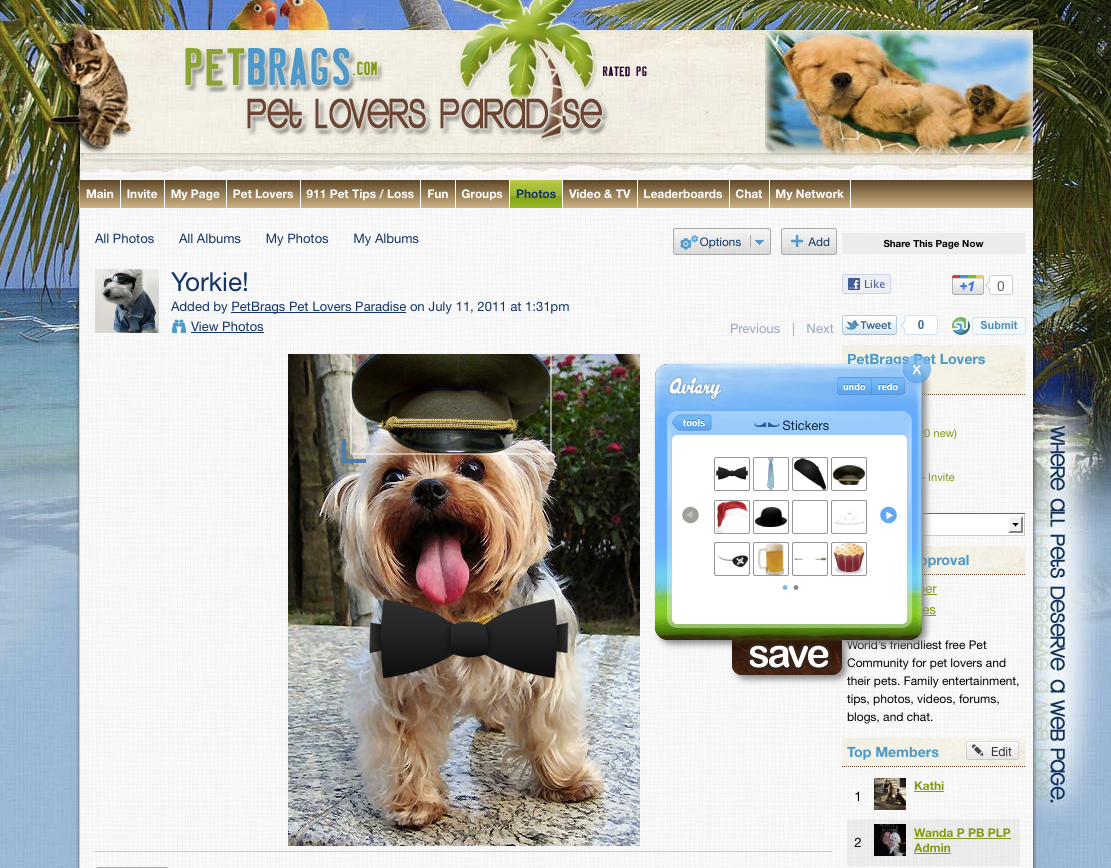
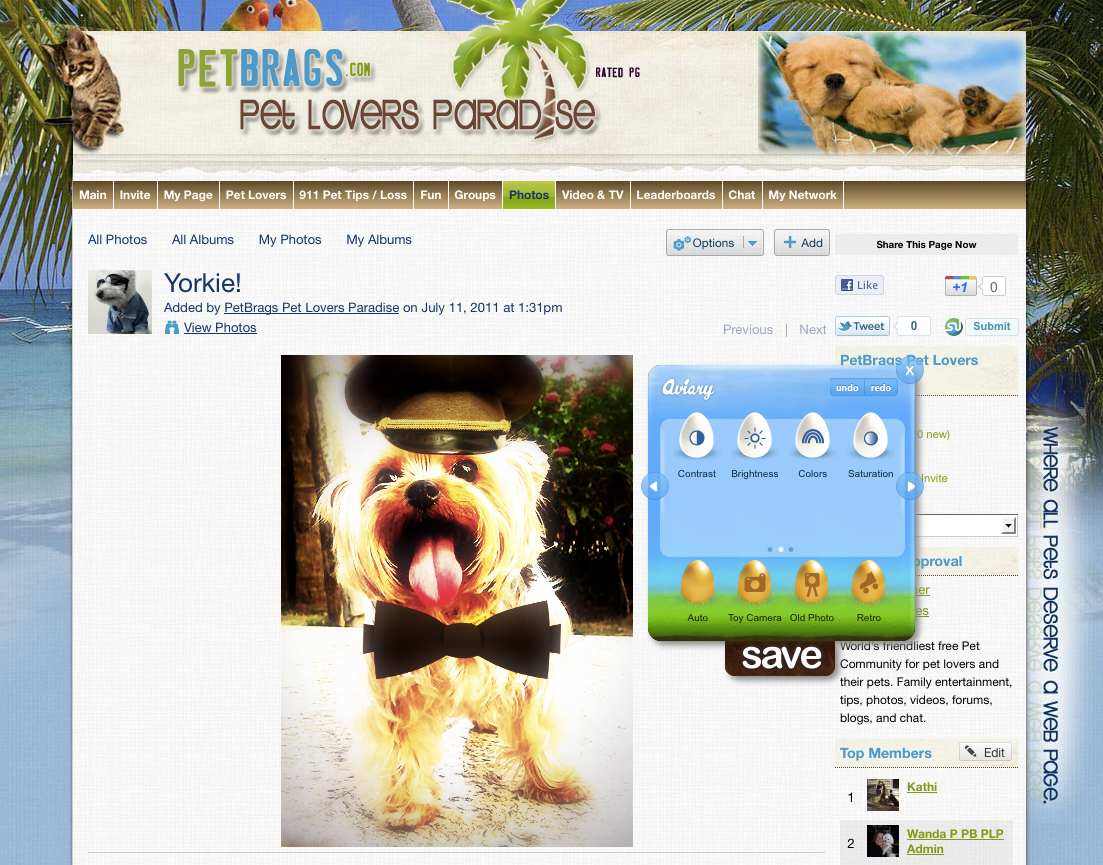



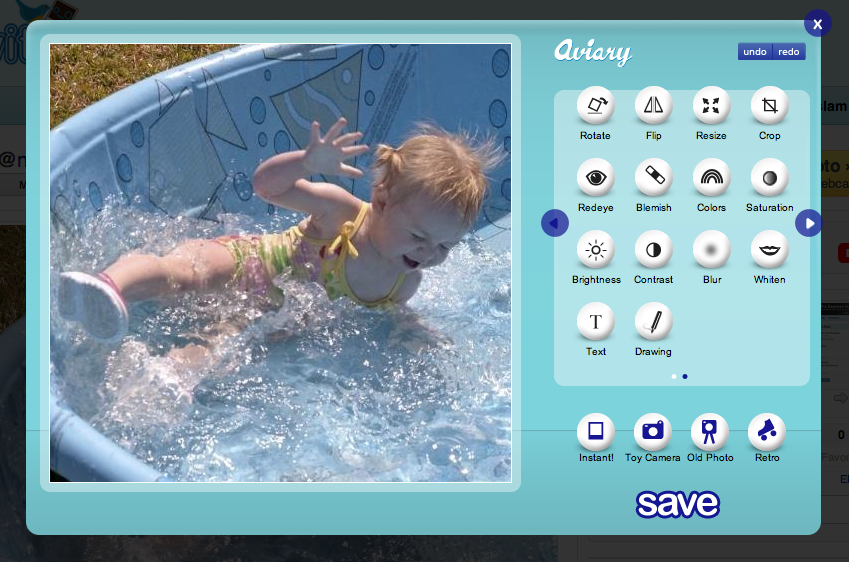


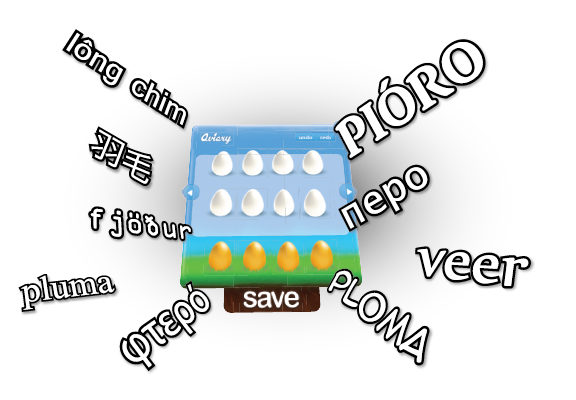

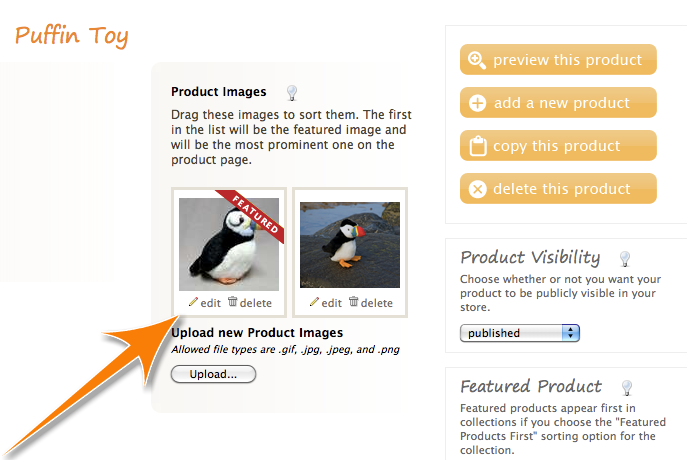
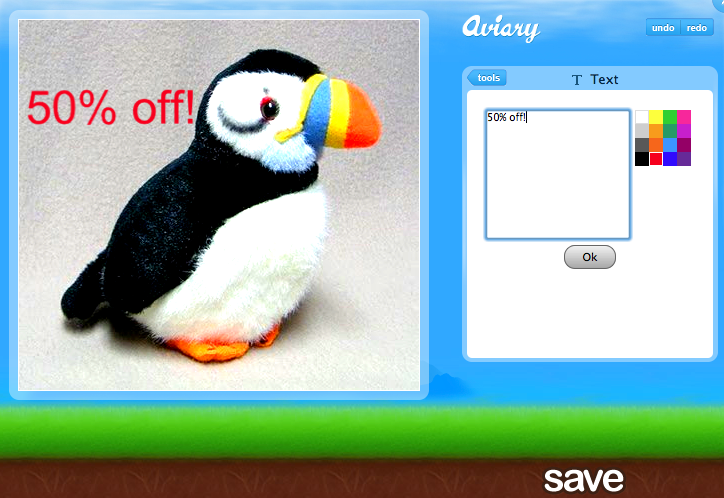
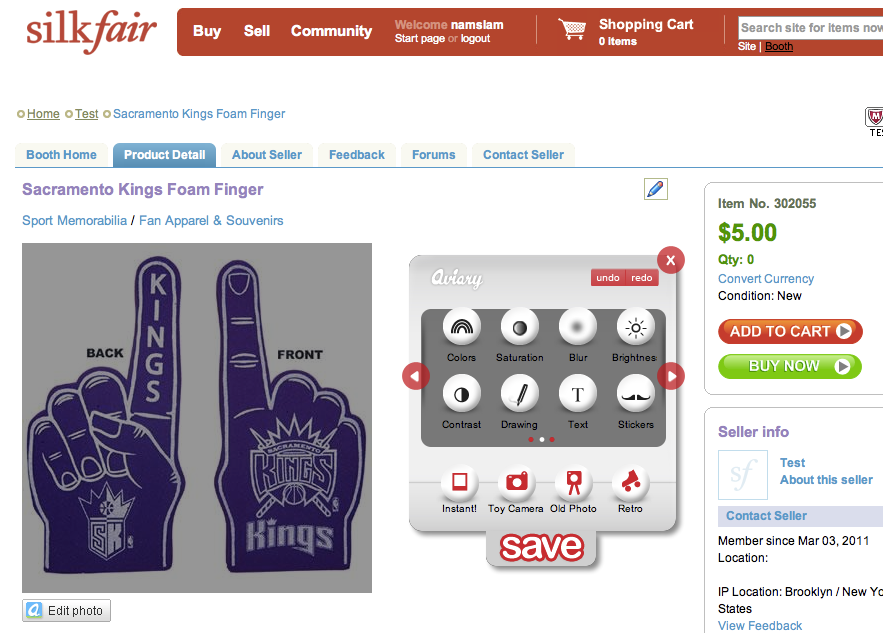
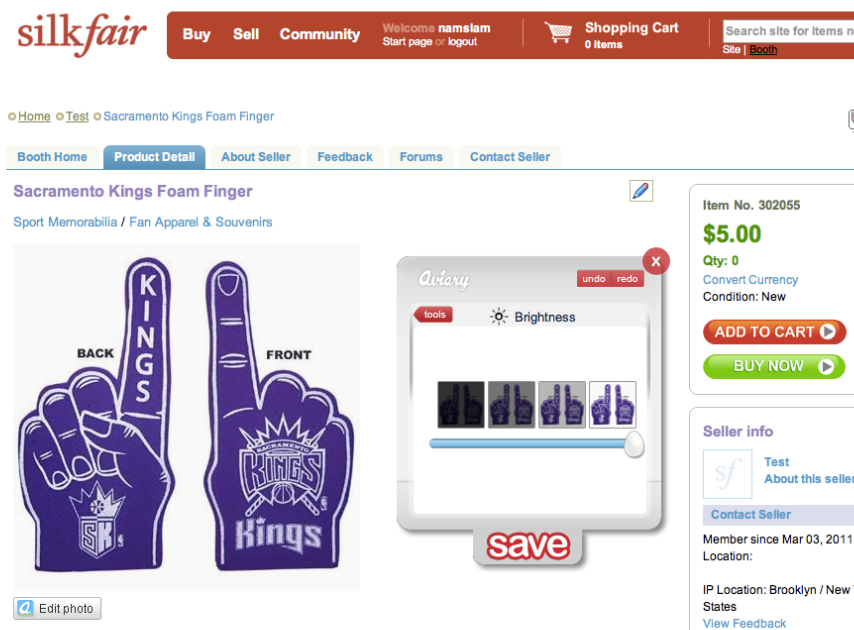
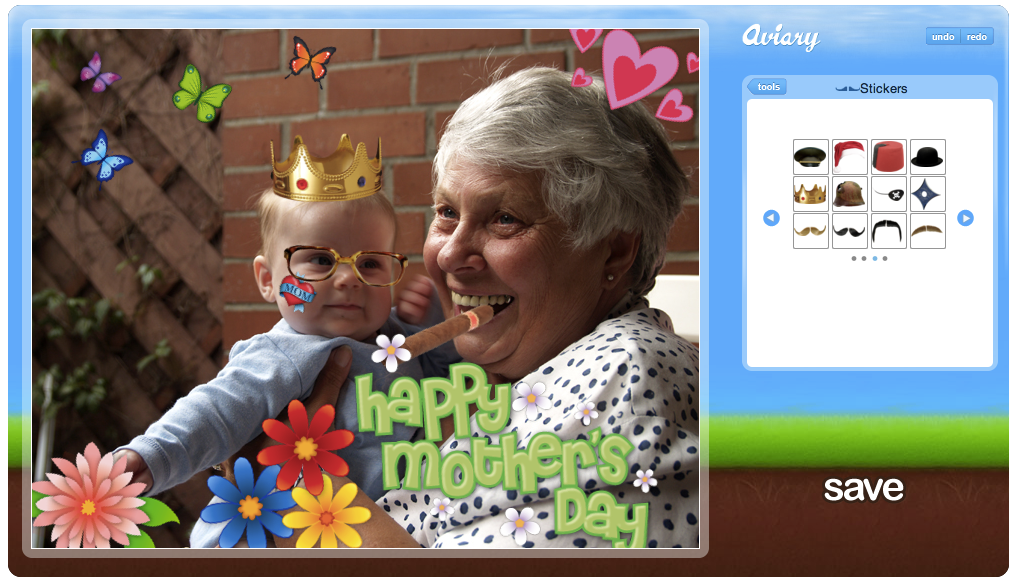
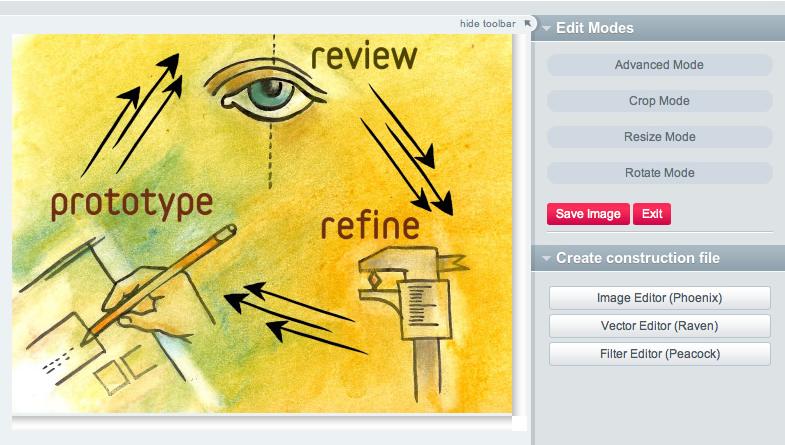
 Our Vector Editor,
Our Vector Editor,  Our Effects Editor,
Our Effects Editor, 




