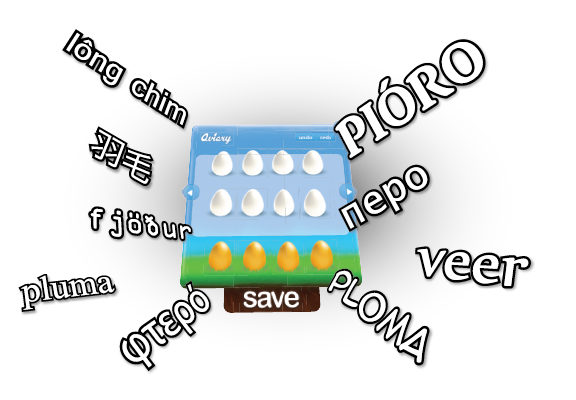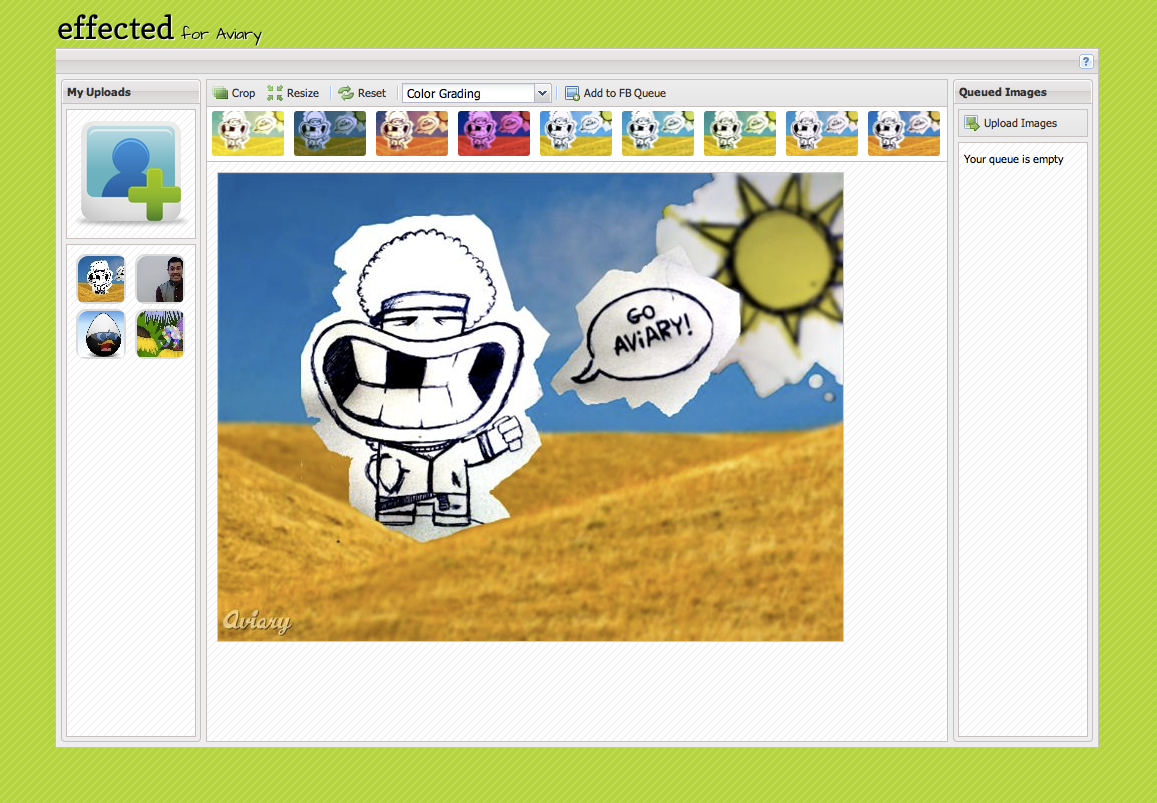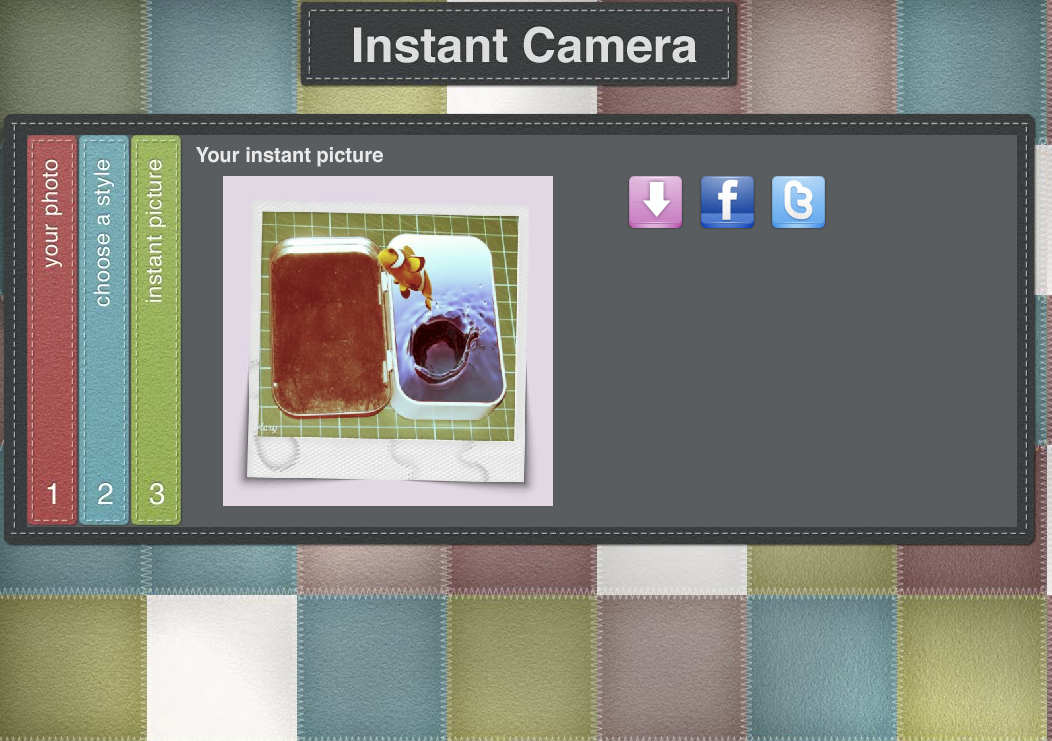On the heels of a successful run for our first ever API contest, we're officially announcing round 2, except this time... we're going big!
That's right, we've joined forces with our friends at Zazzle to host an opportunity for you to get creative with two awesome APIs!
What can you do with our APIs?
Aviary's Effects API allows you to bulk process photos while applying utility filters (crop, resize, watermark, etc) as well as dozens of photo effects like Instant, Toy Camera, Retro, Color Matrix, Bad Ass, and more.
Zazzle's Create-a-Product API allows you to generate a customized product (t-shirts, postage stamps, posters, and more) with dynamic images and text. Imagine your favorite image, sold on anything and everything!
So what's this contest all about?
You'll get to use Aviary's Effects API in conjunction with Zazzle's Create-a-Product API to produce a creative, fun, and powerful app! You're welcome to develop an application with JUST Aviary or Zazzle, but only apps using both APIs will be entered to win the grand prize (see below)!
- Aviary Effects API documentation
- Zazzle Create-a-Product API documentation (Pro Tip: Download their Create-a-Product PDF's)
Bonus* For each user that creates an app incorporating both API's (assuming that you can buy the end product using Zazzle's API), they'll get 15% of the sale, thanks to Zazzle's generous royalty fee program You don't even need to win to get a chance at the revenue stream! To learn more, visit Zazzle's Referrals and Reporting section of their documentation.
What's that? You want even MORE power? Feel free to integrate any other existing API into your Aviary + Zazzle app to add an additional layer of SWEETNESS.
Brainstormin'
Can't decide what to make? Have no fear, our team of visionary cyborgs have come up with a variety of examples to get your creative juices storming out of your nostrils.
- A Facebook app that uses friends' photos to add a filtered photo/text to their clothing
- Upload a photo of yourself, choose from a set of themed stickers (e.g., for a hippie theme use peace signs, hearts, etc. Personalized stickers can be applied using our Feather API), add the “bad-ass” filter (a filter that produces wild colors), apply to your shirt in the photo, and output 9 options before choosing one to make
- Create your own personalized stamps by uploading photos and using stickers and filters - wedding themed, birthday themed, pics of your dog...
- Political buttons: upload a photo and use the simplify filter & watermark to make "VOTE FOR" buttons (simplify is great for turning any images into something *simple* enough for product images - see what we did there?)
- Upload a photo and use the comic book filter to turn the image into a movie poster for an upcoming superhero movie starring whoever you want
Prizes
On top of being featured and recognized in our Contest Gallery, you’ll have the chance to win:
- Grand Prize: 1000 Zazzle/Aviary Dollars (500 Zazzle dollars + 500 Aviary dollars. Zazzle dollars can be used to create and purchase anything on Zazzle. Aviary dollars can be used towards any app using the Effects API.)
- Runner-Up: 700 Zazzle/Aviary Dollars (350 Zazzle Dollars + 350 Aviary dollars)
- Honorable Mention: 200 Zazzle/Aviary Dollars (100 Zazzle Dollars + 100 Aviary Credits)
*Note: All winners (top three entries) will be showcased in our Contest Gallery, and will receive Aviary and Zazzle t-shirts and stickers.
Deadline to Enter: Tuesday, July 26th, 2011. 11:59 PM PST
Judges: Aviary and Zazzle Staff (Including the CEO's and CTO's). Apps will be judged based on technical accomplishment, cleverness, originality, and of course, the value of the application. Bonus points for coming up with something completely unique.
Rules and Submissions: Entries must be submitted by 11:59pm EST on Tuesday, July 26th. To submit an app, please sign up here.
If you have any questions about our Effects API or about this contest, please visit our developer site or Google Group, or send an email to api@aviary.com.
If you have any questions about Zazzle's Create-a-Product API, please visit their developer site, download their Create-a-Product PDF's (which will head off most issues) or send an email to devsupport@zazzle.com