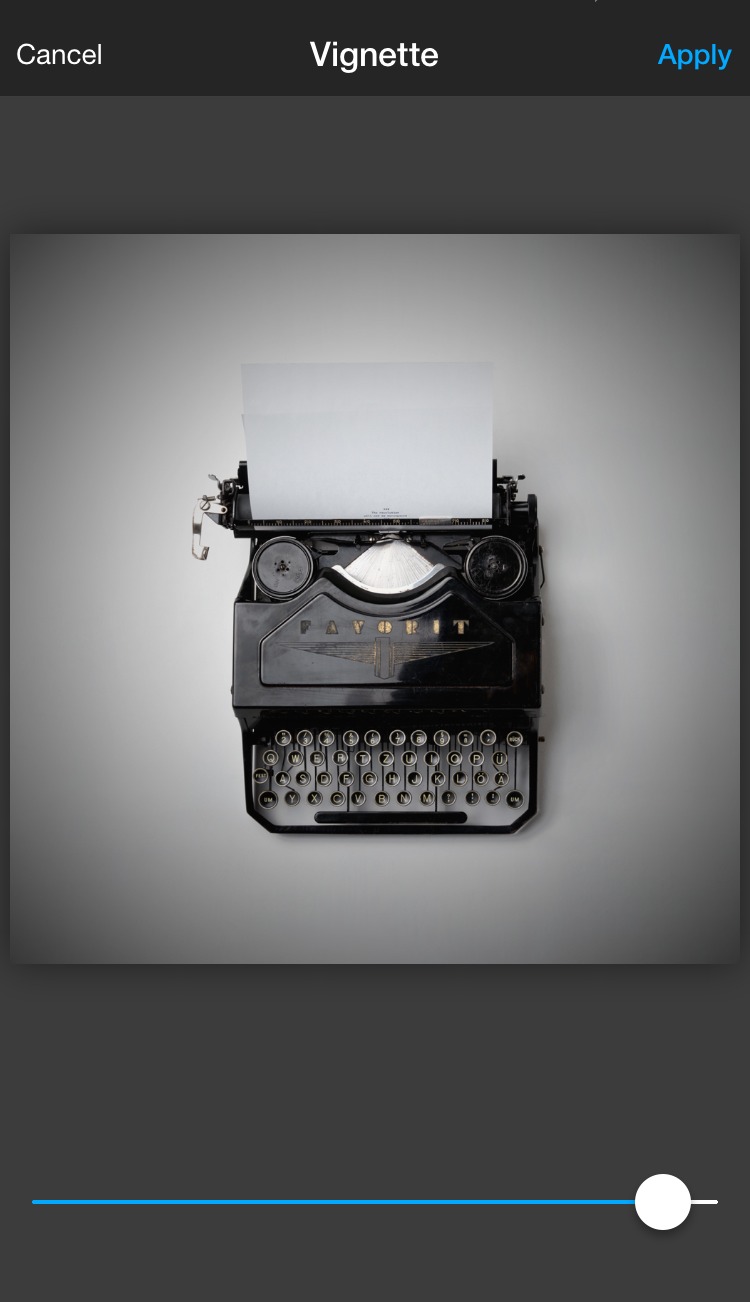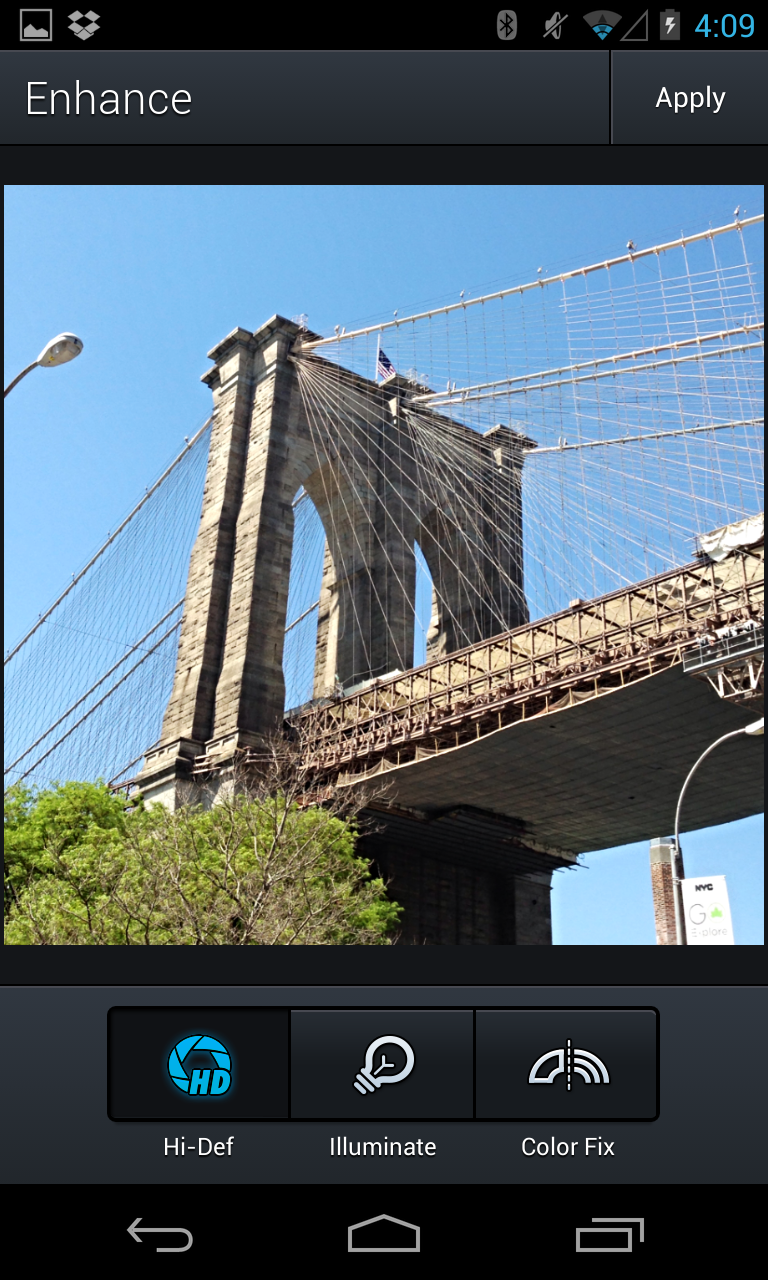Today we’re introducing our first significant release to Photo Editor by Aviary since joining forces with Adobe a few months ago. Adobe VP of Products - Community, Scott Belsky spoke of how the two companies, dedicated to building world-class digital products for creative, were coming together to empower the future of mobile creativity. With today’s release of Photo Editor, available for both iOS and Android, we’re taking our first major step in that direction.
We heard from many of our users who wondered what the partnership might mean for Photo Editor, an app that has become globally synonymous with fast, fun, and intuitive mobile photo editing for millions. We think today’s release serves as a simple answer to these questions: Photo Editor is only going to get better. Today’s release is one of our biggest ever, loaded with new features to help take your creativity to the next level. Here are a few highlights:
● Sync with Creative Cloud to keep your supplies forever - Now you have the ability to sign in to the app with an Adobe ID, which will sync all of your photo editing supplies - effects, stickers, frames, and overlays - to Adobe’s Creative Cloud. Not only will this preserve your supplies forever, but it will also let you take them over to Photo Editor on another device.
● Everything is free in November - What good is the ability to sync your supplies if you haven’t downloaded any? For the rest of November, all of Aviary’s awesome effects, stickers, frames, and overlays are free when you sign in to Photo Editor with an Adobe ID. Grab as many as you want, and keep them forever in your Creative Cloud. This is a $200 value, completely free for a limited time.
● Overlays - Place stencils over your photos to make unique and creative images, perfect for sharing on social media. We’ll be adding new overlay packs all of the time and like effects, stickers, and frames, you have the freedom to make this tool all your own.
● Vignettes - One of our big user requests, Aviary’s vignette tool makes it super simple to place a dark or light vignette over your photo, with support for custom size, shape, and intensity.
● New photo adjustments including Highlights, Shadows, Tint, and Fade - These new adjustments (or “slider tools” as we call them here at the Aviary HQ) give you more creative freedom when it comes to manipulating your photos to achieve that perfect look.
● Draw Brush - On iOS, our user-favorite Draw tool now comes with re-built brush technology that makes drawing on photos feel more natural and lifelike.
And this is just the beginning. Over time, we’ll be introducing even more creative features from inside our cozy new home at Adobe. Follow us on Twitter to stay in the loop on all of the great things we’ll be rolling out over the coming months, or drop us a line to tell you what you think of today’s release. And if you want to help us test exclusive features before they make it into our app, join our Android or iOS beta groups. Your feedback and involvement in the beta is invaluable and will help shape the future of Photo Editor for millions across the globe.