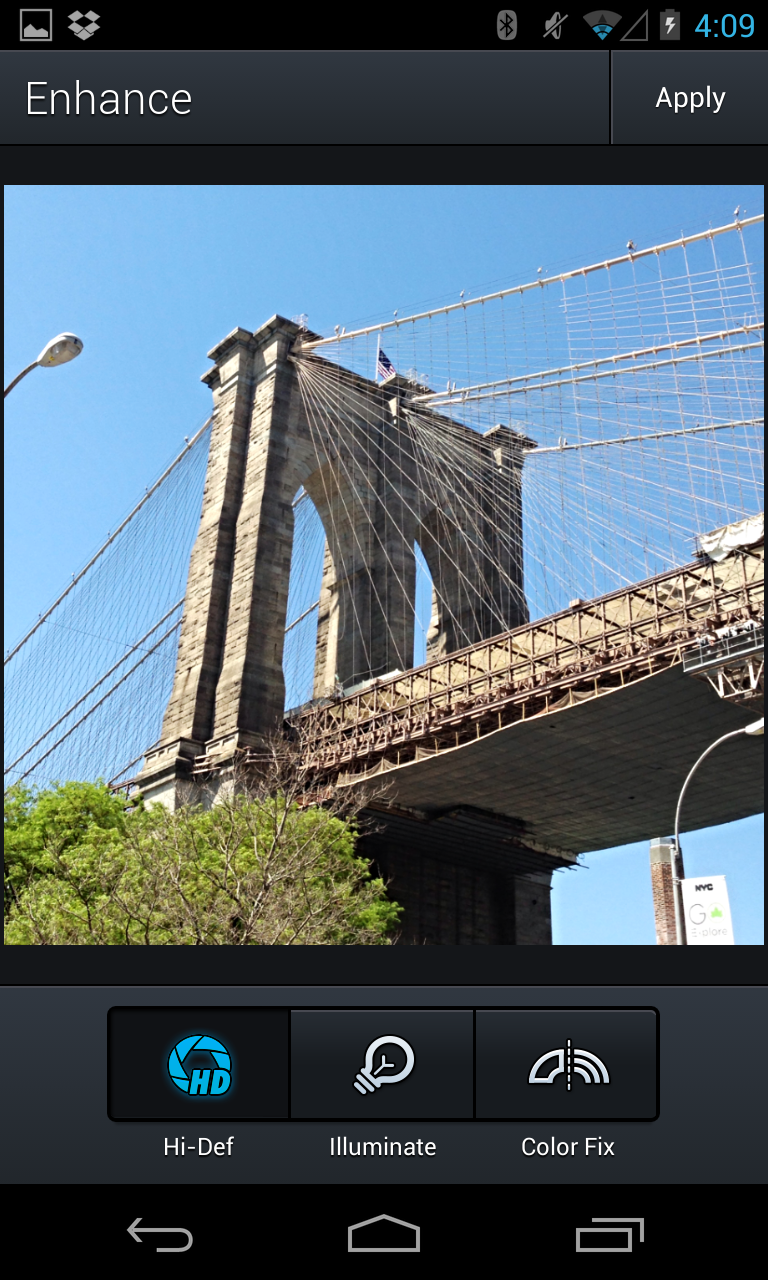We're thrilled to announce that today we're bringing effects intensity to Photo Editor by Aviary for Android, v3.4.7. You may recall that last week we released this very same feature in our iOS app, which lets users get the most out of our powerful effects by tweaking them to a specific strength. It's an incredibly simple and easy to use feature that adds a ton of value to our most popular tool.
To adjust the intensity of the effect, all you have to do is slide your finger up or down on your photo while you have an effect selected. This will bring up an intensity slider that fills and empties as you slide, indicating the strength of the effect. It's that simple.
This update also includes some important bug fixes and other optimizations. Please let us know what you think on Twitter. We hope you love it!
Want to get these updates in your inbox? Sign up here!