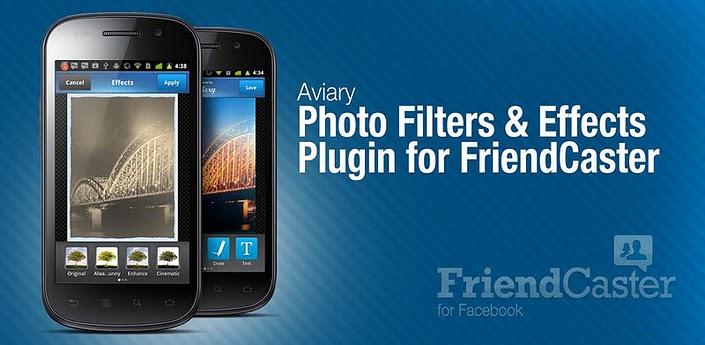Aviary provides a simple editor for web and mobile that developers can embed in their apps with just a few lines of code! Read on to see what FriendCaster for Facebook did with our tools, or check out some of our featured partners to see how they’re putting our editor to use.
FriendCaster consolidates the Facebook experience into a simple, easy-to-use application. Android users, we know you've been forced to be patient when it comes to mobile applications, but this one is certainly worth the wait.
Download FriendCaster for Facebook and the Aviary plugin now!
Aviary is now available on FriendCaster as a plugin, which means that users have the option to decide if they want our editing tools to be a part of their mobile experience. For those who are so inclined, or are curious about having in-line editing functionality, you can find the plugin by searching for it in the Android Marketplace; alternatively, you can click on a pop-up within the app itself.
Once you're in the application, access FriendCaster's photo uploader by either taking a picture (camera icon in the middle of the toolbar on the bottom of the screen) or uploading an existing image (photograph icon, fourth button on the toolbar). Once you have your photo of choice in the uploader, tap the "Edit Image" button to enter the editor. FriendCaster features our full range of tools, ranging from basic (crop, rotate) to more fun (effects, memes) and advanced (colors, saturation, blur).
After you've edited the photo to your liking, continue through FriendCaster's workflow to share it with your friends and family on Facebook, right from your Android phone.
To learn more, check out FriendCaster for Facebook in the Android Marketplace today!