There is a neat trick that will let you adjust brush parameters in Aviary's online image editor on the fly. Open the brush tool window - this is where you can set the size, alpha, and hardness of the brush. Select the brush property you want to have adjustment control over by clicking in the textbox for that parameter, and use the up and down arrows on the keyboard to adjust it. Now you can draw on the canvas without deselecting the parameter, letting you work without having to reset the tool every time you want to make adjustments. This trick also works with many other tools' parameters!
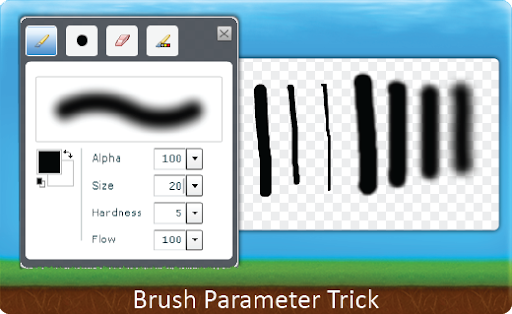
]]
