Toucan has some great tools to organize colors with the Color Clipboard. After using the color formulas to grab a group of colors, you can push them to the clipboard to further refine them. Use the To Clipboard  button to move the colors to the Clipboard below. The Clipboard is a temporary holding area for colors. The colors can then be further refined by using the filter sliders. Filter sliders are used to limit the range of samples. The three sliders control the Hue, Saturation, and Value ranges of the colors in the Clipboard. With the two handles you are able to adjust the starting point and an ending points of the visible colors. The check boxes to the right will invert the filters range.
button to move the colors to the Clipboard below. The Clipboard is a temporary holding area for colors. The colors can then be further refined by using the filter sliders. Filter sliders are used to limit the range of samples. The three sliders control the Hue, Saturation, and Value ranges of the colors in the Clipboard. With the two handles you are able to adjust the starting point and an ending points of the visible colors. The check boxes to the right will invert the filters range.
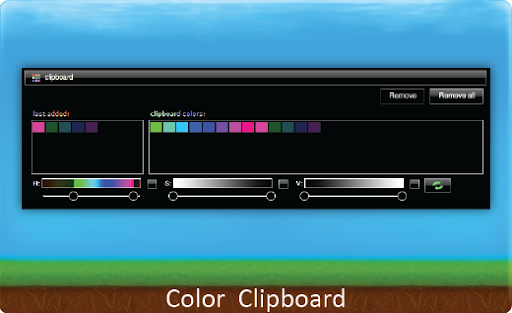
Tool Tip - Hovering over any sample will bring up a tool tip with information about it. Double clicking on a sample will move it to the selected swatch in the palette.
]]
