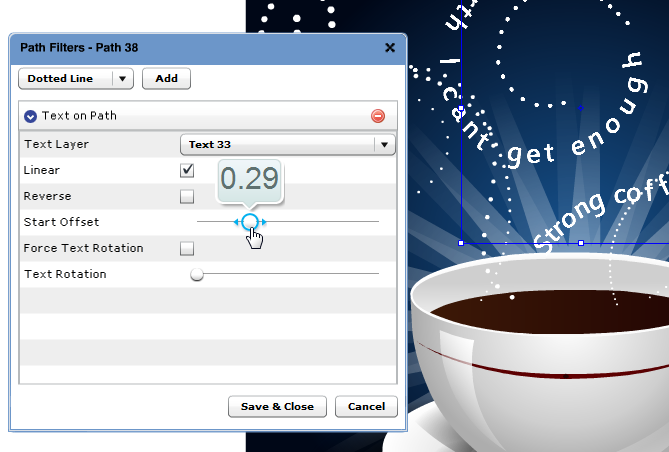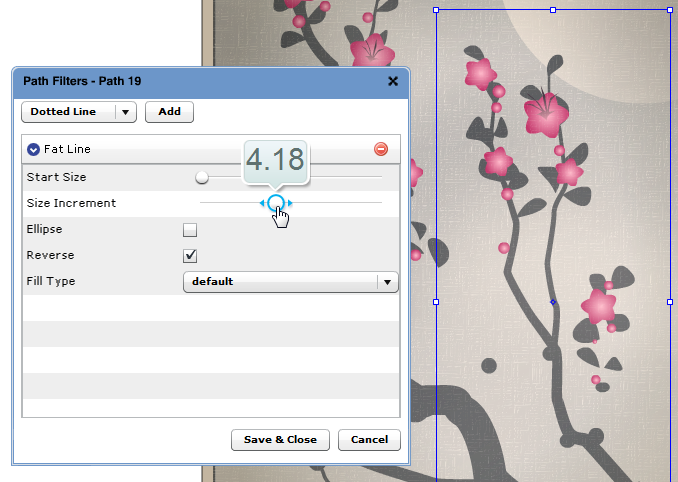More exciting news from the world of Aviary updates: we've just released a new version of Raven which adds support for path filters!!! Note: If you've signed up to be an alpha tester, this update won't be huge news to you. BUT if you head over to the alpha testing changelog, we don't think you'll be disappointed by what's next :)
Path filters will be especially life-changing for those Aviary users who have been asking us for one feature for ages: text to path. That's right, you can now turn your text into any shape you want with one click!!!
Here are the details:
- You can now add and edit filters (but remember, only on path shapes). Right-click on the canvas with the Transform tool selected, and then right-click on a path in the layer panel, or use the menu in the layers panel.
- Available filters in this first version: Dotted line, Wave Line, Fat Line, Text to Path. Try them all, there are really infinite possibilities for what you can do with them on top of your vectors!
Limitations:
- You can’t export filters as pdf/eps (yet).
- Duplicating a shape won't duplicate the filters.
As always, if you can't wait to see the next wave of features, feel free to get a peek at the next updates to our vector editor by signing up at www.aviary.com/alphatester.
To try out the new path filters, just launch Raven. Here's a quick overview, if you've never used them before!
[youtube]http://www.youtube.com/watch?v=STztprIu4ws[/youtube]