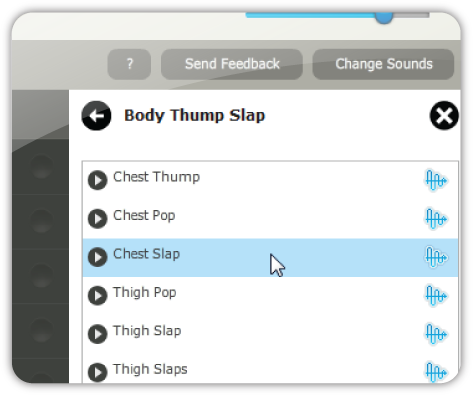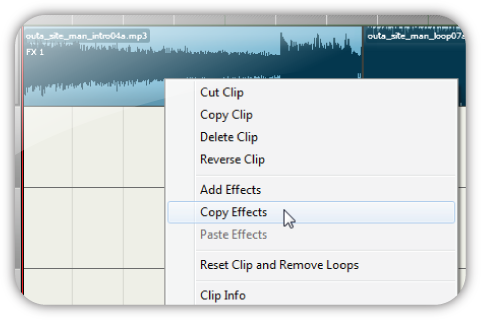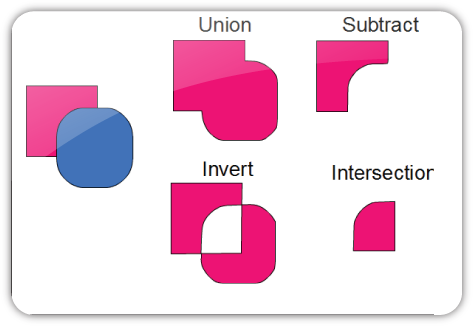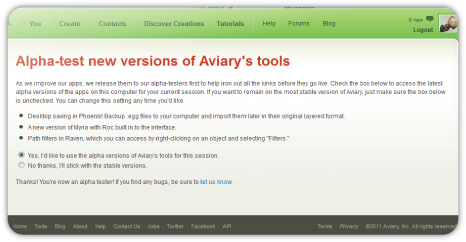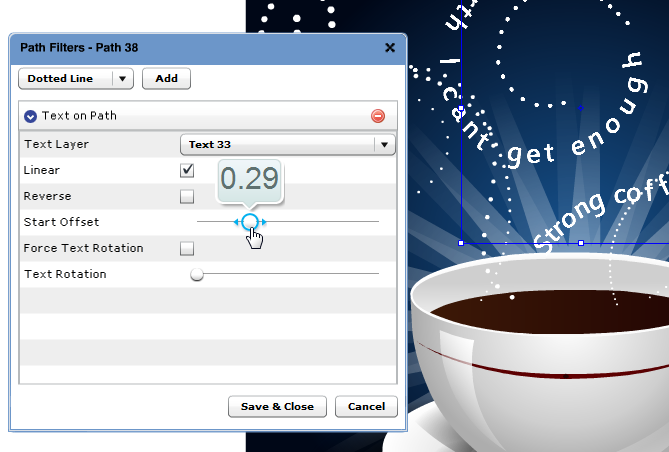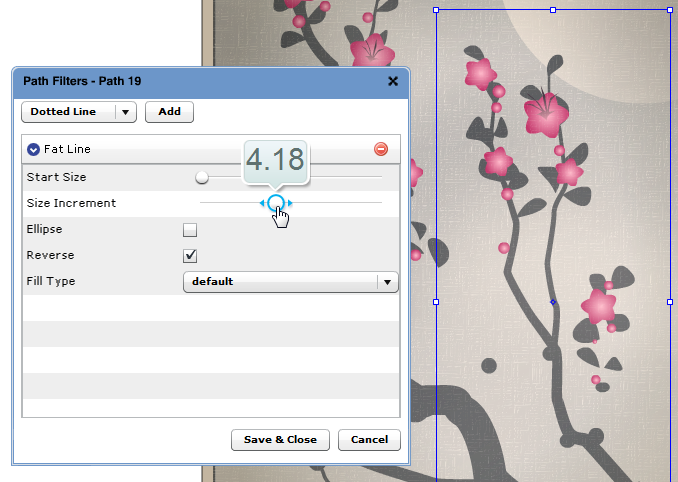July 30th - August 5th, 2011











UH! clap, clap. uh huh. psheeeer! Rims and kicks, FX, shakers and blips. Here's a fascinating master mix that's house, beat box, or hip hop - take your pick. Our phenom man tashuan16 humbly presents an enjoyable groove that stirs your dance emotion. Take a listen, and be prepared to wish you, too, are on this island getaway.

Do you like quirky, out of left field, why didn't I think of that art? Well so do we and that is why TheDoctor7777 is in the spotlight this week. Steampunk, fantasy, weapons and some wild inventions will leave you shouting for more. Pop over to his gallery, the adventure is just beginning. Some of our favorites:
While I was mentoring LunaOwl and trying to help her create a seamless tile in Phoenix, I enlisted the help of our resident Peacock wizard, mpeutz. Mike created an Offset Blackbox and a video to show us all how to use it. Looks like the mentor needed mentoring. See the tut here along with LunaOwl's amazing seamless tile image.

Peacock is a great way to create almost anything your imagination can come up with. But what if you have a challenge that limits the resources you can use? Redstar came up with this amazing hubs Minimalist challenge... use only Spirolina, Drop Shadow, and Shape Draw. Enjoy these entries, be inspired, and see what YOU can come up with!

Have you ever looked at Undiscovered Creations? (Go to Discover creations -> Undiscovered Creations from the main menu.) We're trying to decide if this area is a great place to find new talent... or is it a place for inappropriate material? Is it a boon or a bane? Weigh in here with your comments!

Peacock is an awesome application - and my first love on Aviary! However, it can be a bit daunting for new users to jump into. This week's video is a quick primer on how Peacock works. If you still have questions after watching the video, you should head on over to the Aviary forums and ask for some tips from our awesome community
[youtube width="550" height="344"]http://www.youtube.com/watch?v=G94a3SQN1zA[/youtube]