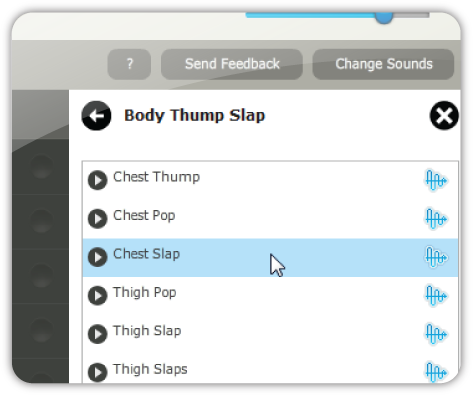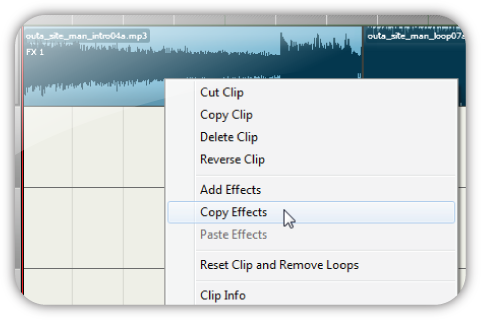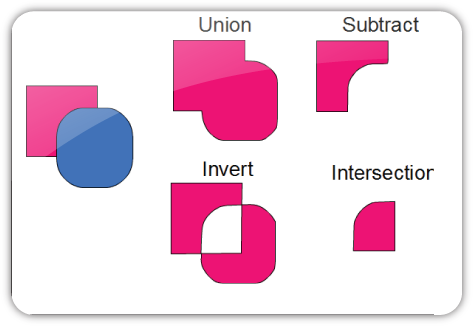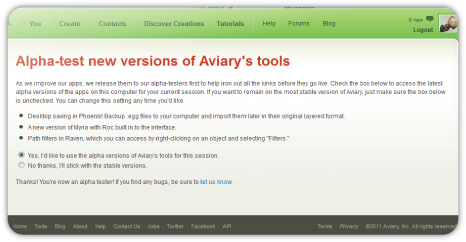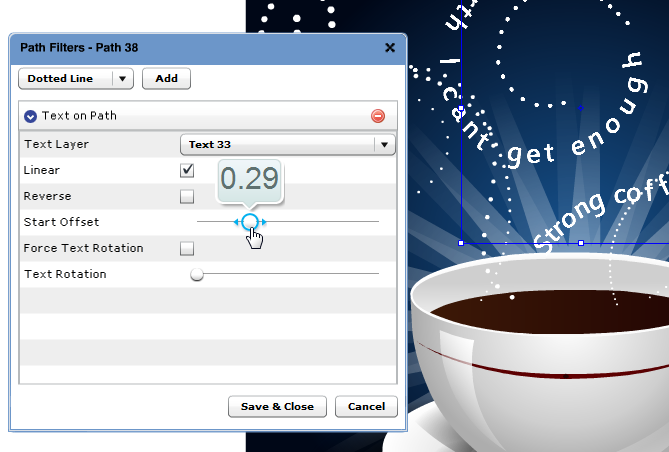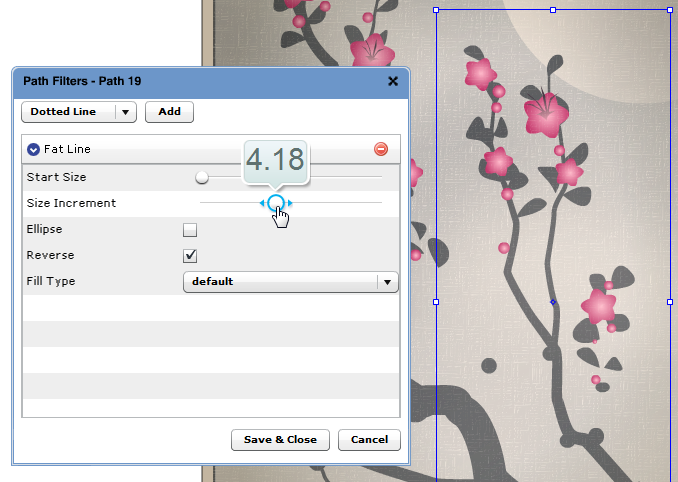Learn how you can add bitmap effects to your Raven vectors with this week's video tip.
Tip Tuesday - Vector Masks
Over the next few week we will have video tips on the previously mentioned Smart Layers. These tip will showcase ways to utilize smart layers to extend the editing power of the applications. This weeks tip in on creating vector layer masks using Smart Layers. [youtube width="560" height="349"]http://www.youtube.com/watch?v=aVwJTAdFIdU[/youtube]
Super Suite Updates!
Today we released more great updates for some of the apps in our flash suite: Roc (music creator), Myna (audio editor), Phoenix (image editor), and Raven (vector editor). Details below!
Note: If you’ve signed up to be an alpha tester, this update won’t be huge news to you, but you can head over to the alpha testing changelog to get a peek at what’s coming up next ![]()
Roc
The last update of Myna included a built-in version of Roc which allowed you to create and edit beats directly in Myna. Today's update brings a couple more exciting new features:
- Change the tempo with the traditional dragging method, or with the new arrows for more precise results.
- A completely overhauled instrument panel! Sort by instrument or category, and enjoy the new alphabetical organization for easier searching :)
We've also updated the standalone version of Roc with some features that previously were only available in the version within Myna: shorter sound names, instrument names on each track, and a collapsible sidebar.
Myna
Enjoy all the new functionalities of Roc-in-Myna, plus copy and paste effects from one clip to another (a much-requested improvement). You can access this new feature from the context menu.
Phoenix
Some major performance improvements for the tools:
- Improved brush, eraser, dodge/burn, and clone tools
- Added flow parameter to brush tool: set how much color is being laid down by the brush
- Improved edge burning on soft brushes
- New eyedropper shortcut: press shift with the brush or paintbucket tools selected to sample colors
This version of Phoenix will also allow you to paste in copied bitmaps! This means, for example, that you could just copy a picture from a website and paste it into the image editor instead of having to download and import the image. We think this will improve your workflow greatly :)
Raven
- Save .egg files to your desktop and load them whenever you want to continue editing. This is a great option for backing up your files, or for those times when you need to save your creations quickly. (This is also currently available in Phoenix. We're working on rolling it out to all apps!)
- You can now save path filters. Phew!
- Added path operations: union, subtract, difference and invert. You can find these under the menu "Path operations." To use them, you must have 2 path objects selected.
To try these new features out, just launch any of our apps and get to it! As always, if you can’t wait to see the next wave of features, feel free to try them out before they're officially released by signing up at www.aviary.com/alphatester.
We love your feedback - whether it's an exclamation of joy or a suggestion for how we could do better. Let us know what you think of these new features!!
Raven Updates: Path Filters!
More exciting news from the world of Aviary updates: we've just released a new version of Raven which adds support for path filters!!! Note: If you've signed up to be an alpha tester, this update won't be huge news to you. BUT if you head over to the alpha testing changelog, we don't think you'll be disappointed by what's next :)
Path filters will be especially life-changing for those Aviary users who have been asking us for one feature for ages: text to path. That's right, you can now turn your text into any shape you want with one click!!!
Here are the details:
- You can now add and edit filters (but remember, only on path shapes). Right-click on the canvas with the Transform tool selected, and then right-click on a path in the layer panel, or use the menu in the layers panel.
- Available filters in this first version: Dotted line, Wave Line, Fat Line, Text to Path. Try them all, there are really infinite possibilities for what you can do with them on top of your vectors!
Limitations:
- You can’t export filters as pdf/eps (yet).
- Duplicating a shape won't duplicate the filters.
As always, if you can't wait to see the next wave of features, feel free to get a peek at the next updates to our vector editor by signing up at www.aviary.com/alphatester.
To try out the new path filters, just launch Raven. Here's a quick overview, if you've never used them before!
[youtube]http://www.youtube.com/watch?v=STztprIu4ws[/youtube]
Changes to our Vector Editor
MPeutz's great forum post about the Spiro Spline tool as well as some other new tool features and site improvements.
What are you going to create with the new Spiro Spline tool?]]
Documentation added for Raven, Peacock, Talon and Toucan!
mpeutz, recently let me know that he and some other aviators had just completed user-generated comprehensive documentation for 4 of the 5 currently released Aviary apps. This is an awesome example of why we love the Aviary community so much!
Meowza designed a special graphic for the occasion:

You can browse to the documentation by going to this link directly:
http://www.aviary.com/userwiki
or under the Help > Documentation menu when logged into Aviary. From this page you can choose which tool you want more information on. We'll also connect this directly to the applications for a future release to help you find answers as you are working.
Quick Links for the Lazy
* Peacock Effects Editor documentation
* Talon Screen Capture Firefox Extension documentation
* Toucan Color Palette Editor documentation
* Raven Vector Editor documentation
Once again, a big thank you to mpeutz , Lyxs and copper (and anyone else involved directly or indirectly) for your incredible work on putting this together. We and the rest of the community can't thank you enough!]]
Aviary releases Raven: First online vector editor
Raven, the very first web-based vector editor, into the wild. Raven, Aviary's online vector editor, is the first and only tool of its kind to be available online.
Here's an example of the complex vector art capable of being created in it:
Octo Tea created by Mpeutz
It's not just limited to complex vector art though: It enables anyone to create the following right in their favorite browser for free.
* Logos
* Clip Art
* Complex vector art
* T-shirt & clothing design
* Large print-ready graphics
Here's a video of Raven in action as recorded by Mpeutz:
Aviary vector icons from mpeutz on Vimeo.
You can even view the layered file for Mpeutz's icon creation with out having to be signed into Aviary.
Here are some examples of raven files created by the community:
Logo Example
Aviary Logo created by MPeutz
view layered file
Simple Clip Art Example:
Snow Tree created by MPeutz
view layered file
A complete list of features included in this release of Raven here, along with the upcoming feature set.
If you are keeping score at home, Aviary's public beta family now includes 4 web applications that enable creativity directly from your browser.
* Phoenix, Aviary's online image editor
* Peacock, Aviary's online visual laboratory
* Toucan, Aviary's online color swatch application
* Raven, Aviary's online vector editor
============================================================== Aviary is a suite of powerful creative applications that you can use right in your web browser. Its easy to start creating, sharing, and collaborating with our community of artists. Sign up now for free!]]