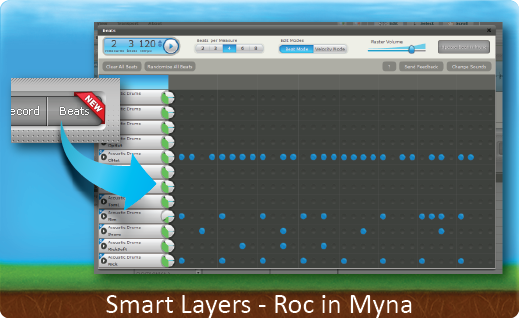So complex, yet very easy to listen to, we would like to play AlenVan's Seeing tomorrow for you:

One thing we really like about Aviary is watching artists grow. One such artist, Beanepatch is one we enjoy keeping an eye on. You never know what he will come up with. His sense of humor is contagious, his love to create unwavering and his enthusiasm touches everyone. Always up for any challenge and a really nice human beane (someone has been hanging around mizagorn for too long) we want to draw attention to Beanepatch this week because he has over 1100+ creations and each one is as unique as he is. Stop by his gallery, its a blast of color and imagination. Glad you're here BP! Some of our favorites:




Try this really cool challenge presented by Bheid that can be as complex or as simple as you like. Here is a taste to whet your creative appetite:
We are trying a new system with the Aviary mentoring program, hopefully this will speed things up a bit for anyone asking for a mentor. So if you need some help with any of Aviary's apps then head on over and bag yourself a mentor

There is a brilliant new web comic being created on Aviary by TheDoctor7777 and two (as yet mysteriously unnamed) co-creators, by the name of Young Mr. Arthur Gashlycrumb. It's about a lonely boy who is being raised by his Auntie in her spooky old mansion. It's dark, it's funny, the drawings are amazing and there is something scary in the garden. You don't want to miss this so be sure to tune in.

There is an awesome new tutorial from Alpha13wolf on how to make clouds with Peacock. This is an adaptation of the steps he posted in the forums. Definitively check it out and post your cloud creations in the forums.

[youtube width="550" height="344"]http://www.youtube.com/watch?v=wSTmnp4_png[/youtube]