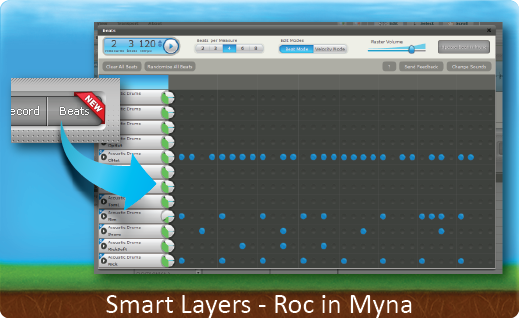July 2nd - 8th, 2011 by Cobra405/Mizagorn/Redstar/Mpeutz











Vibe to this supremely potent mix by Beamer2327. Like the best of MC's, Beamer uses Myna to mix multiple clips from no less than 7 QuantumTracks sources into a cohesive mix. It'll make you want to get out on the dance floor after quaffing a few rootbeers!
Definitely check out this Awesome Roc beat by Kajihi. She has created a mellow but still quite melodic beat using just a few notes. We sure would love to see her mix this along with other Roc creations into a full-blown Myna mix. It's gorgeous!

Another Peacock abstract contest has produced a batch of fantastic creations. Some of the most incredible creations are born form these abstract contests, where there are no limits to creating. You can join in on contests at our sister site Worth1000. Here are some winners and faves:

Most of you peeps have heard of Aviary's incredibly gifted artist called marksromano by now. He's already been featured in multiple Birdbaths, even though he's only been with us since April. A truly up and coming Phoenix wizard, your mouth will be agape from his use of colors, textures and photographic sources to create some truly stunning visual enjoyment. If you haven't before, now is the time to slowly peruse and marvel at a really wonderful gallery.
We are going to be adding a section that will highlight mentors and proteges from the Aviary mentoring program. We will periodically showcase the growth and progress from the week long mentoring session of brilliant teams.

This week's challenge is the Natural Terrain challenge set by Alpha13Wolf. In this episode, you were asked to create a natural landscape using the terrain hub within Peacock. The stunning power of the Peacock app and the skill of the artists are apparent with these brilliant terrain generated creations:

Alpha testing - just makes you want to be in the know as to what's going on. Catch up on the latest enhancements (and maybe even a little bit of birdish bug eating) to Aviary's suite of free art and music apps (hints - path filters in Raven & multiple clip selection in Myna) right here!

Groups are fun! Plus, they keep the public forums focused on just things art and music. For games and discussions outside of Aviary-related topics, there is no better way to relax, have a Facebook and Twitter kinda chat blast, exercise your god-like powers, and just get to know each other than by creating your own group. Here are some popular examples from the group FTMI (For The Musically Inclined):
Word Association Birthdays!!! Welcome to the Group

Remember the old versions of Time Magazine and Better Homes & Gardens publications? Even if you don't, ever wish you could easily make a retro looking version of your photo art? Maybe this isn't a real tutorial per se, but you gotta take a look at the latest from our now world-famous Blackbox Collection for Peacock: Retro Magazine Effect

Toucan Color Palettes
This week’s tip is the last in the Smart Layer series. Though it technically isn’t a real smart layer, the Toucan palette importer will allow you to have instant access to your saved Toucan colors in other applications, just like a smart layer!
[youtube width="550" height="344"]http://www.youtube.com/watch?v=pbyxRRS4db4[/youtube]
Let us know in a comment if you would like to see more video tips, and if there is something specific you would like us to cover.